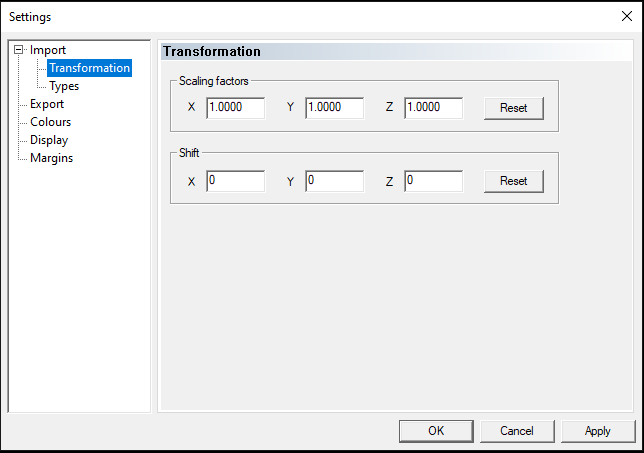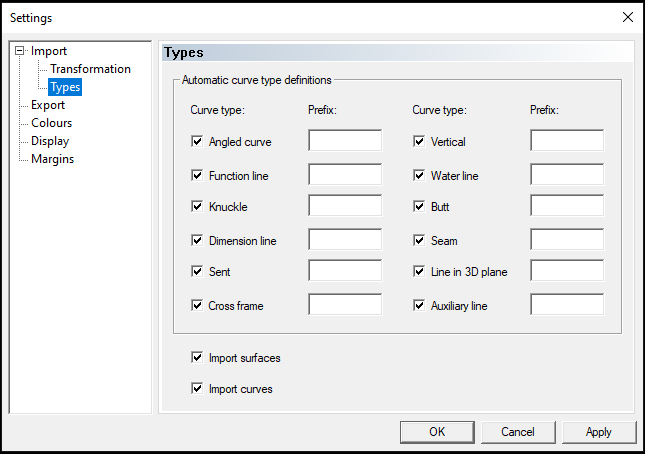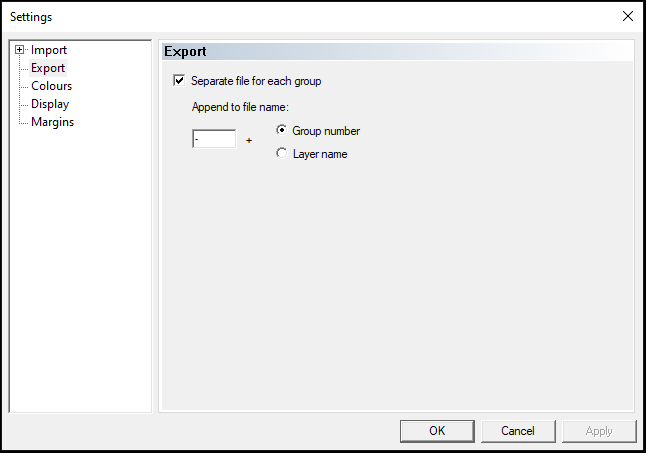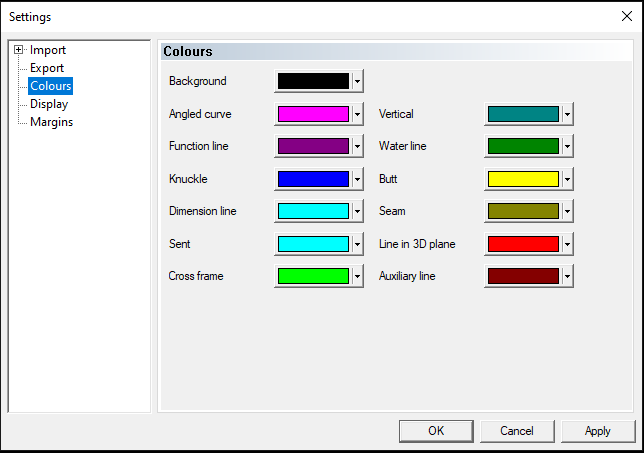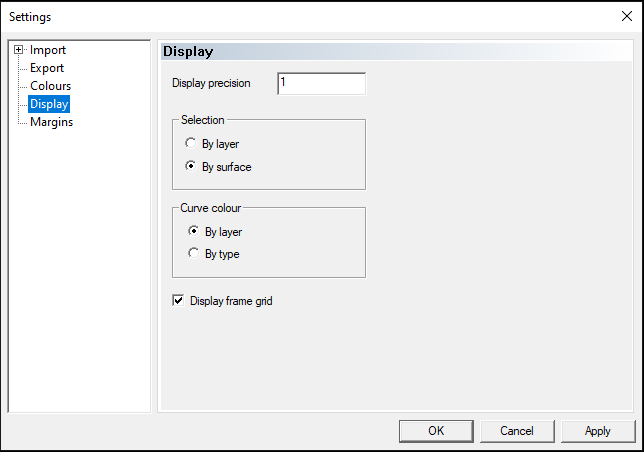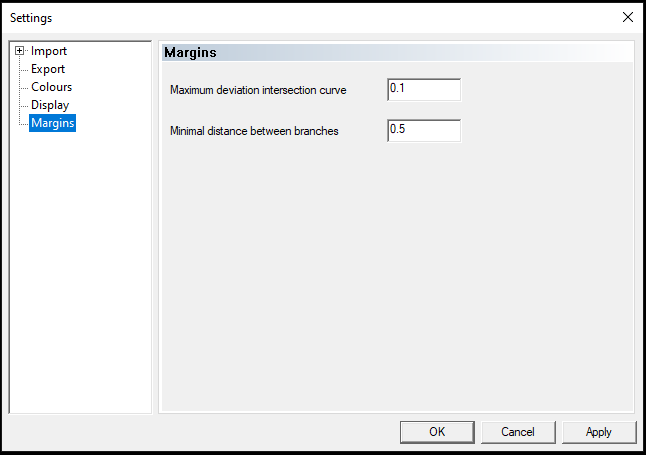Settings
Open the settings by selecting Settings and Import, Export, Colours, Display or Margins. The Settings dialog opens. You can access all the settings via this dialog.
Import
The Import settings consist of Transformation and Types settings.
Transformation
In the Transformation settings you can define scaling factors and translation values. These values control the transformation that is applied when importing a file in a format other than Hull Database File (.hdb). If one of the values is not default, these values are shown in the File > Open dialog in red.
Types
In the Types settings, you can define the type of geometry and type of curves that are imported.
For each curve type a prefix can be defined that will cause an imported curve with a name starting with the prefix to get the corresponding type. The rest of the curve name will be used for its number.
You can also enable or disable the importing of surfaces or curves
Export
When exporting a shape, you can select to export everything to one file, or to export the groups/layers to separate files.
If you select Separate files for each group, you can choose to append the group number or the layer name to the exported file. You can also specify a string that will be placed between the file name and the group number/layer name.
Colours
You can set the background color and the colors to be used for displaying the curve types.
The colors set here will only be used if the Curve Colour setting in the Display setting group is set to By type. For more information on the Curve Colour setting, see Display.
Display
Display precision defines the maximum deviation (in mm) that is used while displaying surfaces and curves. The larger this number, the better the performance, but the display is less accurate.
You can switch between selection modes. When you select By layer, it is not possible to select a single surface with the mouse. Instead, the entire hull group/layer will be selected. To enable selecting a single surface, select By surface. Selecting By layerwill improve the performance.
You can specify what the curve colour should be. If you select By layer, the color of the layer is used. If you select By type, the colours set below Colours will be used. For more information on the color settings, see Colours.
To display the frame grid (if any exist), select Display frame grid.
Margins
The margins to be used for intersecting the shape will be stored in the Hull Database File, and can be set here.
Maximum deviation intersection curve defines he accuracy with which the intersections are performed.
Minimal distance between branches defines how close branches may be. When two intersection curves are closer to each other than specified here, they will become one branch. Otherwise they will become separate branches.