Surface Intersection Server

The Surface Intersection Server (SIS) reads the results and handles the communication between the shape database and CADMATIC Hull. The Surface Intersection Server is automatically started when the user activates a hull database of this type.
The icon shown above will appear in the Windows system tray. Double click the icon to show the user interface:
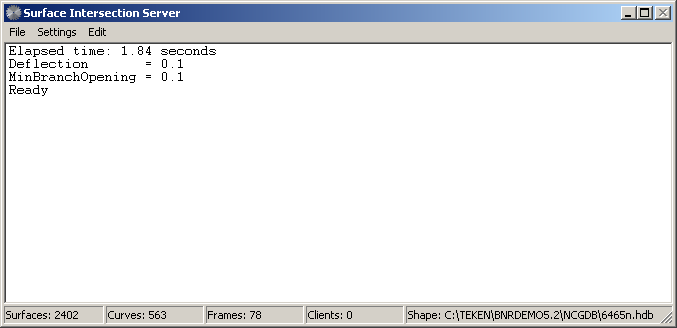
The file menu items are also available by right clicking the system tray icon. You can reload the current shape, load a new shape, or stop the Surface Intersection Server. Normally you should not stop the server, as it stops automatically when it is not needed.
Reloading a shape could be useful when you want to check that the server is making the required modifications in the Shape Import application and also updating the blocks inCADMATIC Hull. The shape is loaded into memory, so the actual Hull Database File is not in use while the program is running.