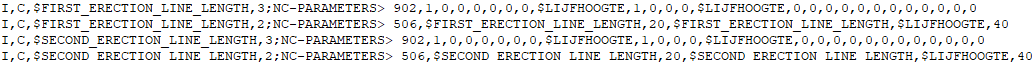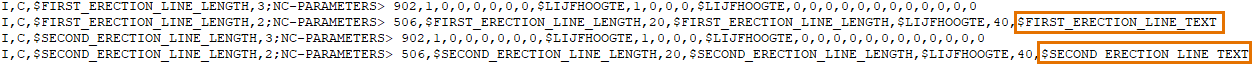Erection plane markings
Erection plane markings can be added to profile sketches of profiles, pillars and shell frames, and via sketches also to robot files and DXF output. These markings are placed on the part close to the block boundary, and their purpose is to let production know where to stop welding.
Block boundaries are the values set in the building block overview. The offset is distance defined with these values. Fixed values can also be used to place an erection line instead of offset.
To show the erection plane markings in profile sketches, do the following:
-
Enable the showing of marking lines in System Management > Production > Plate Cutting Data > Erection Lines > Show Marking Lines.
-
Add the following keywords to the .ind file that is used for the sketches, ncgrobot.ind for example:
-
FIRST_ERECTION_LINE_LENGTH
-
SECOND_ERECTION_LINE_LENGTH
-
To include the markings in robot and DXF files, include these keywords in the relevant .ind files as well, for example dxfrobot.ind (for DXF output) and aracrobot.ind (for robot files).
Marking line text
A text can be added to an erection plane marking in profile sketches and DXF files. For this, two keywords must be added to the .ind file that is used for the sketches (and/or DXF files):
-
FIRST_ERECTION_LINE_TEXT
-
SECOND_ERECTION_LINE_TEXT
The text keywords are added to the lines containing the FIRST_ERECTION_LINE_LENGTH and SECOND_ERECTION_LINE_LENGTH keywords.
The text is defined in System Management > Production > Plate Cutting Data > Erection Lines > Marking Text.
Marking line placement
By default the markings are placed 300 mm from the block border, parallel to the block border, inside the block area.
The distance of the marking line from the block border can be changed in System Management > Production > Plate Cutting Data > Erection Lines > Offset To Block Area.