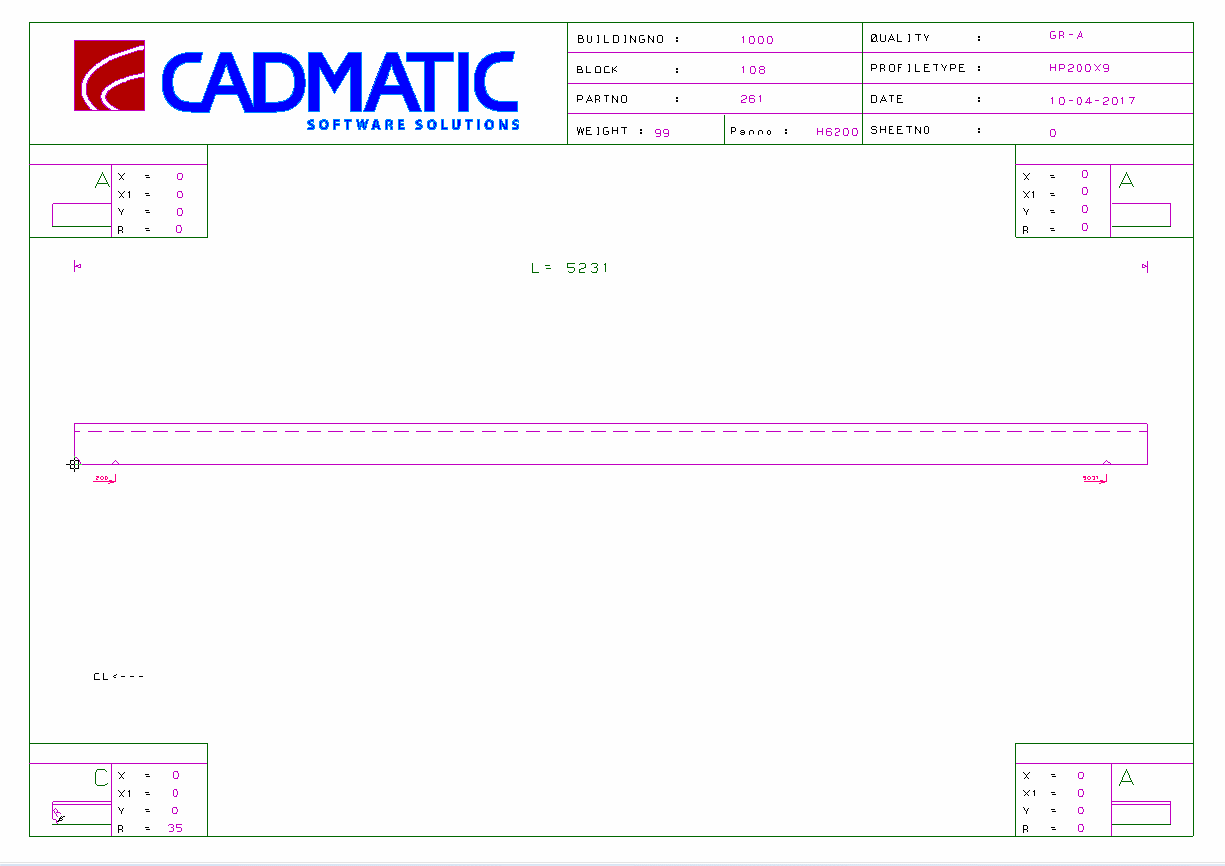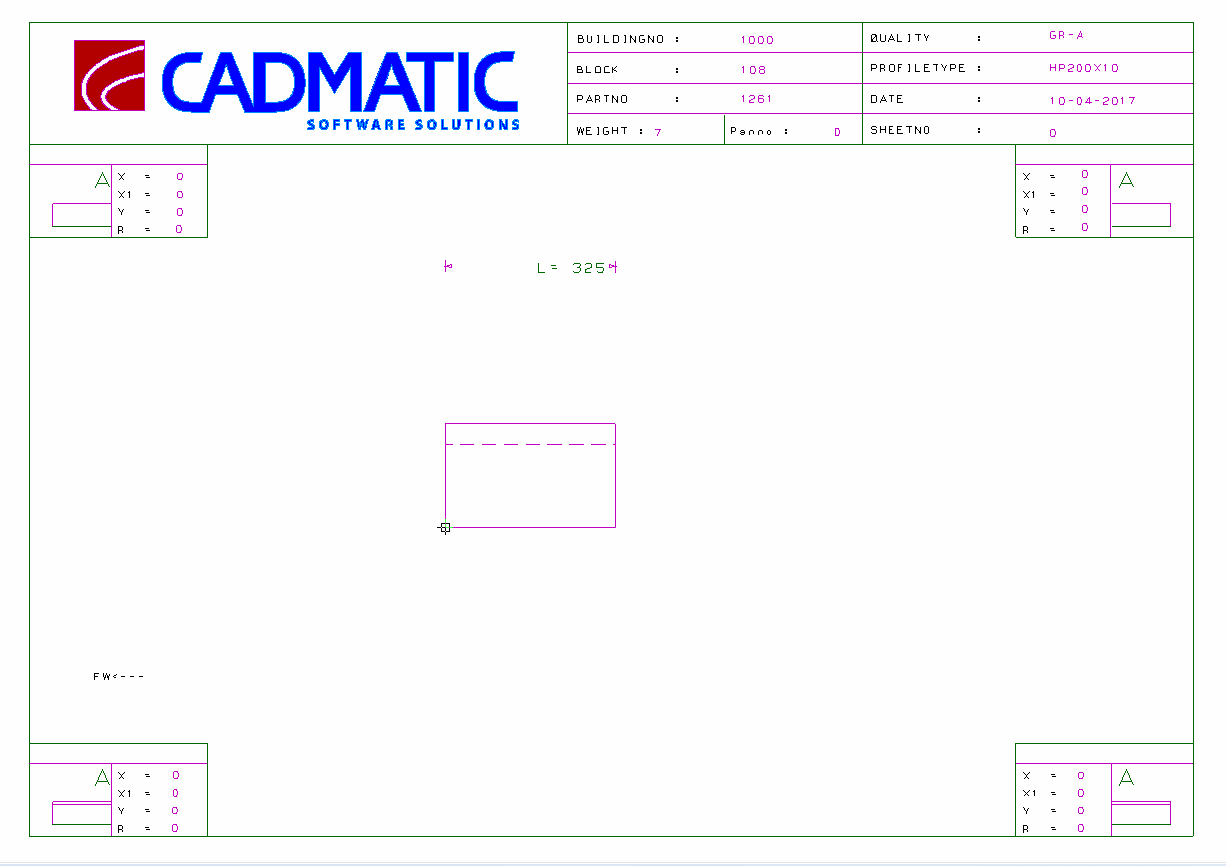Influencing the way smaller profiles are displayed
Each profile will either be stretched or compressed to fit between the Model, bottom left and Model, bottom right fields in the sketch layout.
If the stretching or compressing of profiles is undesired for smaller profiles, set the Real Profile-Length In Sketch setting to Yes in System Management > Production > Profile Sketch > Settings. With this setting the smaller profiles are not stretched or compressed, but instead included in the sketch with their real length.
The sketch will have two markings placed at the real start and end points of the profile at the height of the Length field in the sketch layout.
Note: Make sure that your sketch template model is suitable for this presentation. For example, the fixed dimension lines which are included in the profile sketch template model provided in the default norms may have to be removed from the model since they might interfere with the start and end markings.