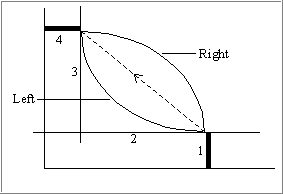Crossover/No crossover/Angle from Angle to/Extension from Extension to
In some cases it may not be possible to relate a line or arc of a plate border to another item, although the starting point and end point can be related. In that case, such a line need not be drawn. Instead, you can use a crossover, angle from or angle to for a fixed angle or extension from or extension to to extend a relation. The example in figure below illustrates such a situation of a crossover. The crossover is situated between relations 2 and 3 and should be specified within relation 2.
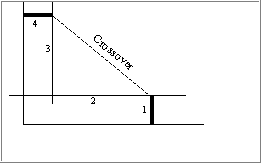
Note that relations 2 and 3 each supply only one point of the plate border. If there should be an arc between these points, this arc should also be part of relation 2.
An example of a relation with fixed angle, defined by angle from is shown in figure below. This relation start at the intersection of relation 1 and 2. The definition of the relation angle from needs to be given at the definition of relation 2, because this relation is next to relation 2.
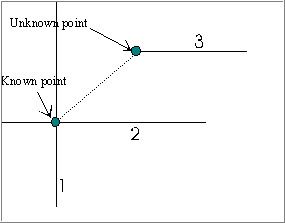
When you choose angle from or angle to, then you need to enter the angle first (this is the input box behind your choice button) or to indicate a line that can be related to this angle. The angle of the indicated line will be shown within the input box. If e.g. the relation is perpendicular to the indicated line, you can add +90 to the value of the angle within the input box. Note that the range of the angle is from 0 to 180 degrees, i.e. an angle of 45 degrees means the same as an angle of 225 degrees.
Figure 58 shows an example of a relation with a fixed angle which has been defined by angle to. In this example, the relation ends at the intersection point of relation 2 and 3. You need to define the angle relation together with relation 1, because the angle relation is next to relation 1.
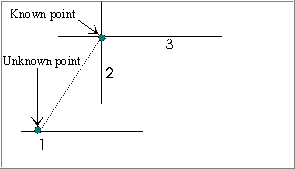
The relation extension from is very similar to angle from but no angle needs to be given. The relation starts at the intersection of relation 1 (e.g. parallel to hull) and relation 2 (e.g. parallel to longitudinal plate) and has the direction of relation 1 at the intersection. It ends at the intersection with relation 3 (e.g. longitudinal plate). The extension from is defined at relation 2. Figure below shows an example of such a relation.
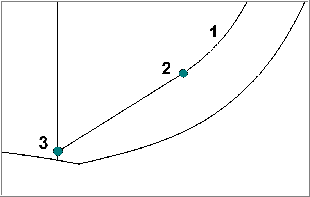
The relation extension to is very similar to the relation angle to but no angle needs to be given. The relation starts at the (unknown) intersection with relation 1 and ends at the intersection of relation 2 and 3 and has the direction of relation 3 at this point. The first relation could for example be a longitudinal plate, the second one a parallel to this plate and the third one a parallel to the hull. The extension to is defined at relation 1.
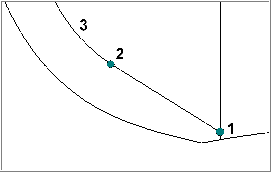
Radius Left/Right
The "Cutout" button list contains the options Left and Right. These options apply to a crossover. Left and Right mean that an arc will be drawn with the curvature to the left and right of the crossover respectively. Figure below gives an example.