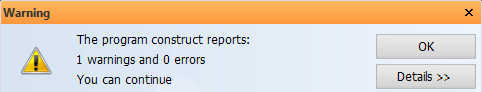Join profiles
With this function you can join two profiles into one new profile. The result can be a straight profile or a bent profile. Only when both of the original profiles are straight and in line with each other, the result will be a straight profile. Otherwise the result will be a bent profile.
Do the following:
-
Click Join and select the profiles to be combined.
-
Select the ends of two profiles with a box.
The system will perform a check on the profiles' properties. If the properties, such as size and direction, differ, a message is displayed.
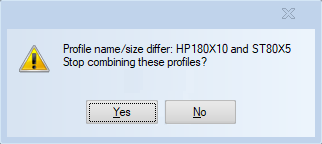
You can then decide whether to continue joining the profiles or not.
-
Click OK to confirm the changes.
If there were differences, a program construct warning is displayed.