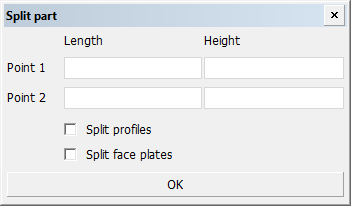Splitting plates
Plates can be split along a line drawn between two coordinate points, or along an existing soft seam on the plate.
Do the following:
-
Select Construction > Plates > Modify > Split. The Split part dialog opens.
-
Indicate a plate or a seam in the graphical window.
-
If you selected a plate, you can either indicate an existing line in the graphical window, or define a dimension value or two coordinate points. The plate will be split along the selected line, at the dimension value, or along the line drawn between the two coordinate points.
-
If you want to split the plate horizontally or vertically, you only need to enter a value for Point 1 in one direction. For example, entering 26-50 as the length value in a side view will split the plate vertically at frame 26 minus 50 mm.
-
By defining two coordinate points you can define a slanted split line. You define the coordinate points by entering values for Point 1 and Point 2 in both available directions.
-
-
If you selected a seam, the plate will be split along that seam. See Splitting plates along seams for detailed information.
-
Optionally, select one or both of the following:
-
Split profiles – When splitting the plate, also split the profiles (bent or straight) that would extend from one resulting plate to the other, at the boundary of the resulting plates.
-
Split face plates – When splitting the plate, also split the face plates that would extend from one resulting plate to the other, at the boundary of the resulting plates.
-
-
Click OK to split the plate.
Splitting plates along seams
A plate can be split along a seam on the plate. Consider the following:
-
A plate can be split only along one seam at a time.
-
The seam must intersect the plate at two positions, or start and stop at the plate contour. The seam may extend outside of the plate boundary.
-
The seam can be bent and include arcs.
-
The seam can have multiple relations.
-
The relations of the involved part of the seam are added to one plate (old plate), and the other plate resulting from the split (new plate) is related to the first plate (old plate).
-
It is possible that the plate is split into more than two plates. This happens when the seam intersects the plate more that two times. See Example 2: seam has more than two intersections with plate.
-
If another seam on the plate crosses the splitting seam, it gets split when the plate is split. If the seam that is split has a bevel, both resulting seams will have bevels on the same side of the seam.
-
Profiles on plates cannot be split by a seam into more than two parts. Profiles are only split at the first intersection with the seam.
Holes on seams
If there is a hole on the seam that splits the plate, and the seam crosses the entire hole in a straight line, the part of the seam which is on the hole is added to the splitting line. After the split, both resulting plates are related to the hole, and the hole belongs to one of the plates. See Example 1: bent seam, hole on seam.
Note: The hole must be located on a straight part of the seam. If the hole is located on a bent or curved part of the seam, the seam must be modified in such a way that the relevant part of the hole is added to the seam. Refer to the images below.
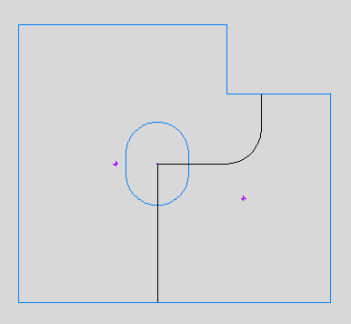 –>
–> 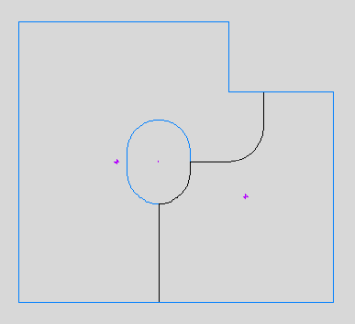 –>
–> 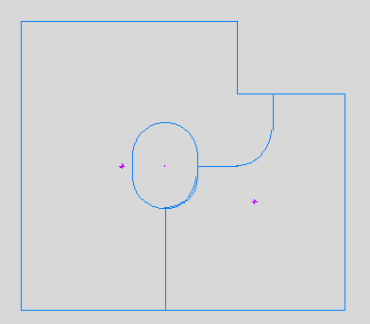
Left to right: Hole on bent part of the seam. Modified seam follows hole contour. Split result.
Examples
Example 1: bent seam, hole on seam
In this example we have a topological seam which is not straight. After splitting the plate along the seam, the new plate contours follow the seam. One plate takes over the seam relations, and the other plate is related to the first plate.
In the image below, the seam is related to its plate, a fixed breadth, a rounding of 500 mm, a fixed height, and its plate.
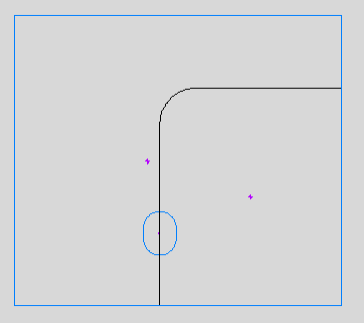 –>
–> 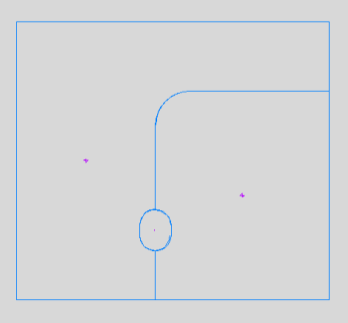
Left: Plate with a seam Right: Split result
The resulting plate relations along the seam after splitting the plate are as follows (counter-clockwise).
The first plate (on the left):
-
fixed breadth
-
hole
-
fixed breadth
-
rounding of 500 mm
-
fixed height
The second plate (on the right)
-
first plate in plan view (complete relation)
-
hole
-
first plate in plan view (one vector)
Example 2: seam has more than two intersections with plate
In this example a seam is intersecting the plate contour four times. When the plate is split in such a situation, all possible plates are created and the is seam removed. In this case the splitting results in three plates.
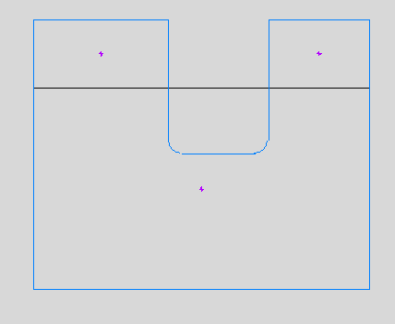 –>
–> 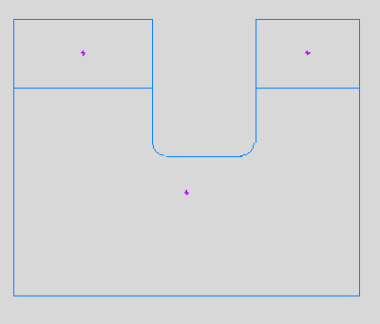
Left: Seam intersecting the plate 4 times Right: Split result is 3 plates