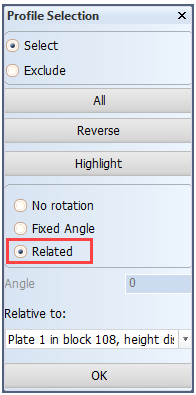Related profile angle
You can use the Use for rotation option when creating arbitrary profiles to define the rotation of the profile, based on one of its relations.
In certain situations this angle is not known, like in the example shown below:
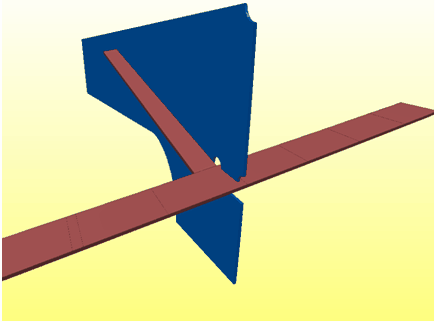
The shell frame does not intersect the plate perpendicularly, but with an unknown angle. Should the profile should be connected exactly to the shell frame, you can define it's rotation based on the position of the shell frame.
All types of related construction can be used for the rotation of the profile.
Which relation to use can be specified during the creation of the profile or later while rotating a profile.
Using related angle when creating the profile
Select the Use for rotation option in the dialog box for creating arbitrary profiles. The relation indicated last will be used to rotate the profile.
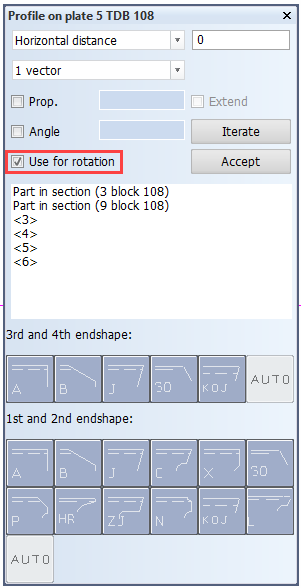
Using related angle when modifying profiles
The Modify > Profiles > Rotate function can be used to change the relation of the profile by setting the rotation type to Related and selecting the relation from the drop-down menu: