Working with grid values in input fields
During engineering, the use of grid values in input fields is recognized by the system. Grid values serve as substitution for metric values. The abbreviation (prefix) used for the grid lines can be defined in the System Management application. The default values are as follows:
- FR – Frame abbreviation
- B – Breadth grid line abbreviation
- H – Height grid line abbreviation
- S – Slanted grid line abbreviation
The set abbreviations can then be used by the functions for creating and modifying drawings, construction items, and the copy and move functions. If for example the height abbreviation is set to H, a height value can look like H12+200. This means 200 mm above height line 12. Step sizes can also be expressed in grid values. The notation 3H means a step size of 3 height lines.
It is possible to work with decimal grid values and offsets at the same time, so a width value like B3.5+10.5 is possible and is interpreted as 10.5 mm past the width value halfway grid 3 and 4. If width grid numbers 3 and 4 are set to 900 and 1200 mm respectively, then the previous example will evaluate to 0.5*(900+1200)+10.5=1060.5 mm.
Notice that B3.5+10.5 is not the same as B3+160.5. With the current values for B3 and B4 there is no difference, but if B4 were to be moved to 1000 mm, then the first notation would be interpreted as 0.5*(900+1000)+10.5=960.5, while the notation B3+160.5 would still yield 1060.5 mm.
Using alternate grids
An alternate grid is a grid of a specific grid type which is not set as the default grid for a block. To use an alternate grid, it can be explicitly specified by its name for construction items separately. When a grid name is not specified, the block's default grid is used.
When the @ sign is entered in a grid coordinate field, a popup list of all dedicated grid definitions is shown, corresponding to the dimension type:
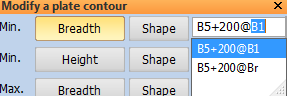
The grid value is entered first, followed by the @ sign and the name of the desired grid, e.g. B10+100@Br. The name of the selected grid is stored. This means that, taking the example in the image, the Minimum Breadth value will always be bound to grid B1.