Checking the copy result
The OK button starts the copy process. If there are errors or warnings during copying the following panel appears:
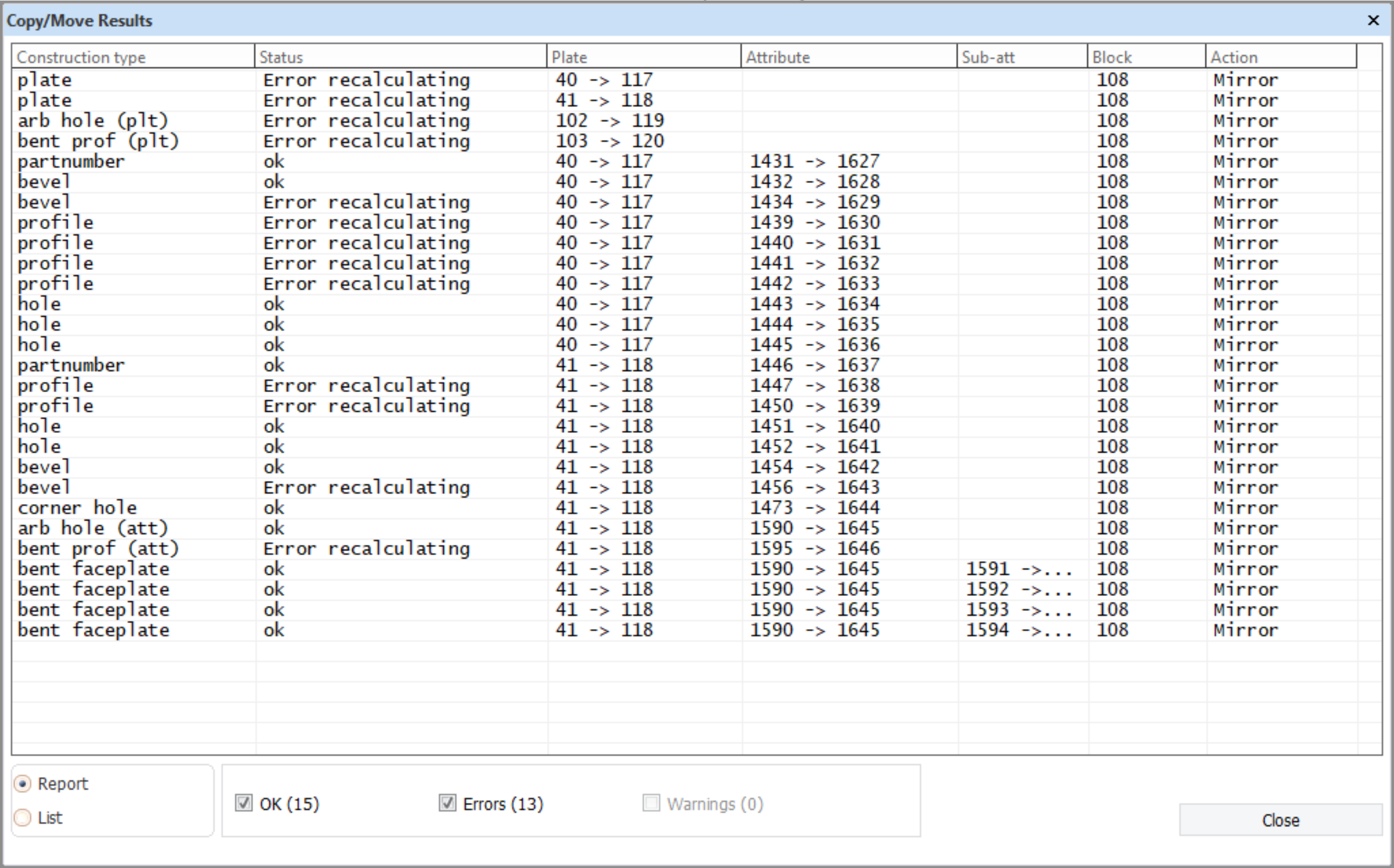
It displays a report of the copy action. The construction type, status, key numbers and copy action are displayed. Both source and target key numbers are displayed (source -> target). With the OK ( ), Errors ( ) and Warnings ( ) toggles, the user can specify what the list should display. The entire logfile can be viewed by selecting List instead of Report.
This panel can also be activated afterwards via the menu Construction > Copy/Move > Copy/Move Results.