Position and orientation
Origin
Set the origin point of the model. You can type in the position, or indicate a point in the graphical window. The coordinates of the indicated point will automatically appear in the three fields.
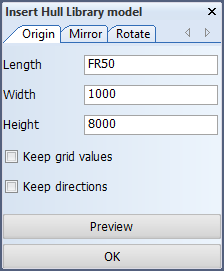
- Select Keep grid values to use the frame and grid definitions of the parts that are stored in the model. When cleared, the frame and grid definitions are converted to length units (mm/inch). By default, this option is not selected.
- Select Keep directions to use the definitions for the thickness and body directions of the construction items that are stored in the model. For example, the values "from reversed frame" and "towards base" will be kept at all times, no matter where in the ship the model is inserted. This causes the direction relative to, for example, the absolute front of the ship to be variable. When cleared, the directions relative to the absolute front of the ship will be the same anywhere in the ship. The values "from reversed frame" and "towards base" may change depending on where the model is inserted.
When storing an isolated part of construction such as a foundation, these check boxes should normally be cleared. When storing a complete block for example, the check boxes should normally be selected.
Preview shows a preview in Hull Viewer.
Mirror
Select the Mirror check box to mirror the model.
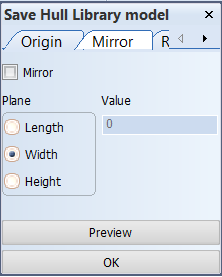
Set the direction in which the model is mirrored. Select the plane over which to mirror the model: Length, Width, or Height.
Value sets the position of the plane over which the model is mirrored.
Preview shows a preview in Hull Viewer.
Rotate
Select the Rotate check box to rotate the model around the origin.
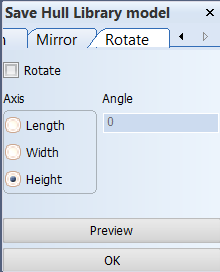
Set the direction in which the model is rotated. Select the axis around which to rotate the model: Length, Width, or Height.
Angle sets the rotation angle.
Preview shows a preview in Hull Viewer.