Mirroring items
To enter mirror values the following panel is used:
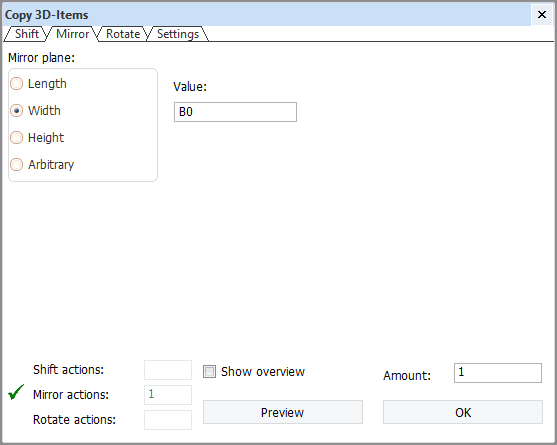
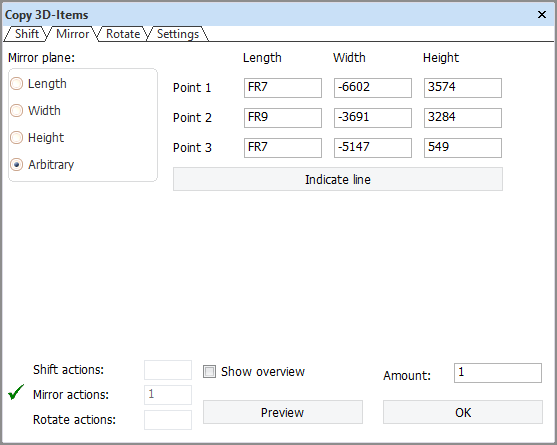
To simply mirror over a fixed length, width or height, select the direction with the radio button and enter the desired (grid)value. To mirror over some other plane, select Arbitrary. The panel changes into the panel on the right. Here you can specify three points that define the plane to be used for mirroring. The easiest way to define such a plane is to indicate a line in the drawing. The resulting points define a plane through the indicated line that is perpendicular to the plane of your drawing.