Previewing the Copy / Move action
The Preview button enables the user to have an impression in Hull Viewer of how the copy action will work out. Hull Viewer will display both the original parts and the copied parts. The copied parts will have a different colour that can be specified by the user (Settings > Preferences > Colours in Hull Viewer). In case of moving parts, the original parts will become transparent and the moved parts will be displayed in the Copy preview colour. In the figure below the preview of a move (rotated and shifted) action of a foundation is displayed.
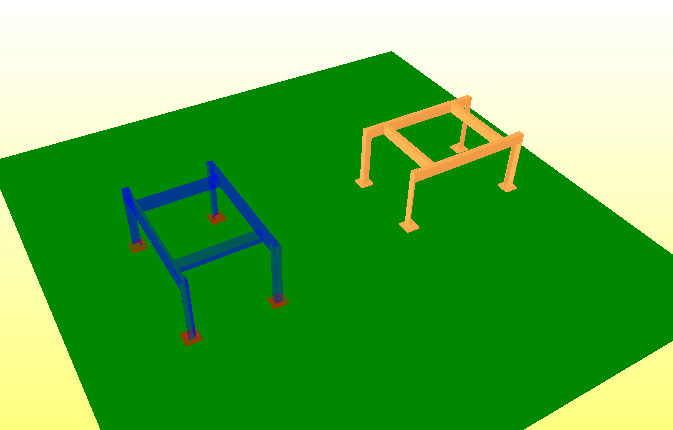
The preview only displays copies of models of the original parts, no new models are created. This means that if you have selected a hole for example, a copy of the hole will not be visible in the preview, because the model of the part that will receive the new hole will not be created for the preview. Also the change of the parts due to topology will not be visible. The preview is meant to show the user the approximate result of the copy action before actually executing it. This might be useful while preparing more elaborate actions like rotating and shifting simultaneously.