Selecting items to be copied / moved
The selection panel has the standard selection mechanism and a filter in the drop-down menu.
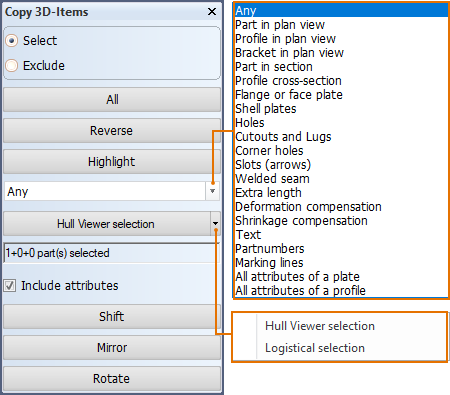
Selecting Include attributes includes the attributes of the part(s) in the copy or move.
Parts can be selected using
-
Hull Viewer;
-
according to their logistical information.
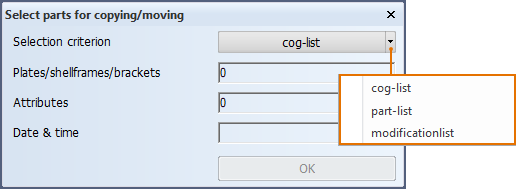
It is also possible to select a part from the drawing with the right mouse button and use one of its logistical fields as the selection criterion.
Parts can be added to the selection by both logistical and the graphical selection. Deselecting items graphically will not remove parts that were selected logistically. Select Exclude and then click All to remove all parts from the selection.