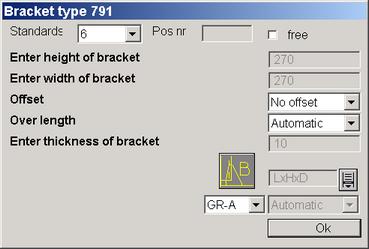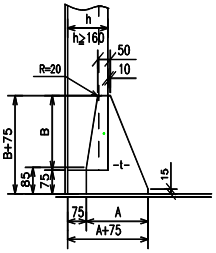|
label execute
if BracketNumber=791 then
{
unfreeze p=FunctieID, b=qn[6]
unfreeze p=FunctieID, b=qn[8]
if bn=qn[6] then
{
if st='Automatic' : ans[3]=0
if st='No offset' : ans[3]=1
}
if bn=qn[8] then
{
if st='Automatic' & ans[4]=1 then
{
if HP[1]=<140 : ans[4]=0
if posnr<>'' & stand<>'free' then
{
if HP[1]=<140 : PosNr=<^PosNr60>
insert p=FunctieID, b=98, t=Posnr
}
}
if st='With extra length' & ans[4]<>1 then
{
if HP[1]=<140 : ans[4]=1
if posnr<>'' & stand<>'free' then
{
if HP[1]=<140 : PosNr=<^PosNr+60>
insert p=FunctieID, b=98, t=Posnr
}
}
if st='Automatic' & ans[4]=1 then
{
Tel 'Choise not allowed'
click p=FunctieID, b=qn[8],t=2
}
if st='With extra length' & ans[4]<>1 then
{
Tel 'Choise not allowed'
click p=FunctieID, b=qn[8],t=1
}
}
}
exit
|
The execute label is used to control the Ans[x] variables 3 and 4. Also the choice can be disabled or allowed in this situation.
The if statement must be used to control it for only this BracketNumber. If this general macro is used for more bracket types, use the same method by adding an additional if statement:
if BracketNumber=XXX then
{
Control information
}
|