Profile description line D
Descriptive information about the profile types can be made available in the 3D-Item Information by adding a D line in the type file. The description is presented in the 3D-Item Information dialog's Extra tab.
Example of a D line:
D TY "Name R" R2*V2 "Radius = " R1BH1 "Angle = "
The type description must be entered after TY, enclosed in double quotes. After that, various numerical values can be entered, followed by the text that should precede the values. Each text-value combination will be displayed on a separate line:
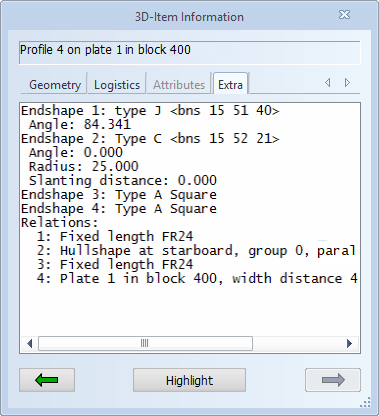
The definition of the D line can become very long. For this reason it is allowed that the line ends with the [ character, and the string to continue on to the next line. Several lines are allowed. For example:
D TY "Type C <bns 15 52 21>" R1AH1 "Angle: " R2 "Radius: " [
R1*H1 "Slanting distance: "