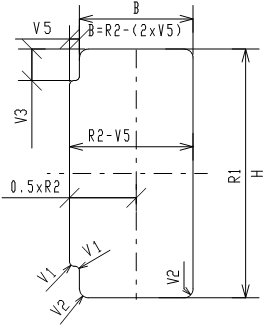Hole type 86
Hole type 86
Special door hole with fixed dimensions. The hole is selected from a drop-down list of different hole size and door type combinations. After a selection is made, the height and width dimensions can be changed.
|
Variable |
Default |
Question |
|
|---|---|---|---|
|
|
R1 |
list selection |
Height |
|
R2 |
list selection |
Width |
Hole types dialog in the Create Holes and Modify Holes functions:
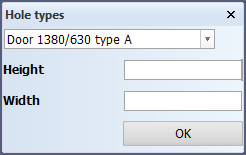
|
type86.tab The system modifies the ncgnorms/uitsp/type86.tab file after the first creation of a type 86 hole. In line number 6, a reference to files type86.dat and type86.ins is added, and line number 5 is taken out. The resulting file contents are as follows: 0,0,0,X888,Y888,1,0,T888,'^FntNm':; 1,0,33,120,YB[5],clText,clBtnFace,5,Quest[ 1 ]:; 2,120,33,120,YB[6],clText,clBtnFace,6,'':; 0,0,0,X888,Y888,1,0,T888,'^FntNm':; 3,0,64,120,YB[5],clText,clBtnFace,5,Quest[ 2 ]:; 4,120,64,120,YB[6],clText,clBtnFace,6,'':; 6,0,2,213,YB[7],clText,clBtnFace,7,'-ncgnorms/uitsp/type86.dat':do -ncgnorms/uitsp/type86.ins; 7,120,95,120,YB[1],clBtnOk,clBtnFace,1,'OK':; |
|
type86.dat File ncgnorms/uitsp/type86.dat defines the items available in the selection drop-down list. Each of the items defined in this file must also be included in the type86.ins file. No extra space is allowed between or after the names. File contents example: Door 1380/630 type A Door 1380/680 type B Door 1380/730 type C Door 1380/880 type D Door 1600/630 type E Door 1600/680 type F Door 1600/730 type G Door 1600/880 type H Door 1830/630 type J Door 1830/680 type K Door 1830/730 type L Door 1830/880 type M |
|
type86.ins File ncgnorms/uitsp/type86.ins defines the dimension values of the items available in the selection drop-down list. Each of the definitions must have an entry in the type86.dat file. The values defined here are shown in the Height and Width fields in the Hole types dialog once a selection is made. The user can change the values. File contents example: if st='Door 1380/680 type B': insert p=functieSubID, b=2, t='1380' ; insert p=functieSubID, b=4, t='790' if st='Door 1380/730 type C': insert p=functieSubID, b=2, t='1380' ; insert p=functieSubID, b=4, t='840' if st='Door 1380/880 type D': insert p=functieSubID, b=2, t='1380' ; insert p=functieSubID, b=4, t='990' if st='Door 1600/630 type E': insert p=functieSubID, b=2, t='1600' ; insert p=functieSubID, b=4, t='740' if st='Door 1600/680 type F': insert p=functieSubID, b=2, t='1600' ; insert p=functieSubID, b=4, t='790' if st='Door 1600/730 type G': insert p=functieSubID, b=2, t='1600' ; insert p=functieSubID, b=4, t='840' if st='Door 1600/880 type H': insert p=functieSubID, b=2, t='1830' ; insert p=functieSubID, b=4, t='990' if st='Door 1830/630 type J': insert p=functieSubID, b=2, t='1830' ; insert p=functieSubID, b=4, t='740' if st='Door 1830/680 type K': insert p=functieSubID, b=2, t='1830' ; insert p=functieSubID, b=4, t='790' if st='Door 1830/730 type L': insert p=functieSubID, b=2, t='1830' ; insert p=functieSubID, b=4, t='840' if st='Door 1830/880 type M': insert p=functieSubID, b=2, t='1830' ; insert p=functieSubID, b=4, t='990' |
|
LABEL 1 if viewtype='D' : Quest[1]='Height'; Quest[2]='Width' if viewtype='Z' : Quest[1]='Height'; Quest[2]='Length' if viewtype='B' : Quest[1]='Width' ; Quest[2]='Length' Quest[3]='dummy' check='nocheck' EXIT
LABEL 2 fetch p=functieSubID, b=2, t=Ans[1] fetch p=functieSubID, b=4, t=Ans[2] hole_ok='ok' EXIT
LABEL 3 VarStr='R1 ^Ans[1] R2 ^Ans[2] ' EXIT
LABEL 4 VarStr = 'R1 1380 R2 840' EXIT
label 13 { numerics allnum,error label13ok=1 do @cmdhole/checkans(quest,ans,@allnum,@error) if error=1 then { label13ok=-1 exit } if allnum=1:jump 3 varstr='R1 ^Ans[1] R2 ^Ans[2] ' } exit |
Variable viewtype is used to define the questions shown in the Hole types dialog. This variable has a value for each of the orthogonal view:
In this case Quest[3] is used as a dummy question. The automatically generated panel is changed manually after the first use of the hole. |
7 0 25 50 175 110 55 2 -1 L 0 R1/V6*V7 R2/V6*V7+V5+V2 R1/V6*V7 C R2/V6*V7+V5+V2 R1/V6*V7+V2 V2*V7 L R2/V6*V7+V5 R1/V6*V7+V2 R2/V6*V7+V5 R1/V6*V7+V3-V1 C R2/V6*V7+V5-V1 R1/V6*V7+V3-V1 V1 L R2/V6*V7+V5-V1 R1/V6*V7+V3 R2/V6*V7+V1 R1/V6*V7+V3 C R2/V6*V7+V1 R1/V6*V7+V3+V1 V1*V7 L R2/V6*V7 R1/V6*V7+V3+V1 R2/V6*V7 R1/V6-V3-V1 C R2/V6*V7+V1 R1/V6-V3-V1 V1*V7 L R2/V6*V7+V1 R1/V6-V3 R2/V6*V7+V5-V1 R1/V6-V3 C R2/V6*V7+V5-V1 R1/V6-V3+V1 V1 L R2/V6*V7+V5 R1/V6-V3+V1 R2/V6*V7+V5 R1/V6-V2 C R2/V6*V7+V5+V2 R1/V6-V2 V2*V7 L R2/V6*V7+V5+V2 R1/V6 R2/V6-V5-V2 R1/V6 C R2/V6-V5-V2 R1/V6-V2 V2*V7 L R2/V6-V5 R1/V6-V2 R2/V6-V5 R1/V6*V7+V2 C R2/V6-V5-V2 R1/V6*V7+V2 V2*V7 L R2/V6-V5-V2 R1/V6*V7 0 R1/V6*V7 E R2/V6*V7 R1/V6*V7 R2/V6 R1/V6 T Doorhole ST0096 left D TY "Door hole" R1 "Heigth: " R2 "breadth: " |
V variables
|
Variable name |
Function |
|---|---|
|
V1 |
The small radius in the opening for the extension |
|
V2 |
The corner radius |
|
V3 |
The height of the extension |
|
V4 |
Not used in this type |
|
V5 |
The width of the extension |
|
V6 |
Variable to divide |
|
V7 |
Variable to define the direction of the circle or to make the y direction negative. |