OCX import functionality
The OCX import functionality supports a fully topological import of straight plates, profiles on straight plates, brackets, holes on plates, cutouts (if they are exported as holes). The import will create directly a CADMATIC Hull structure arrangement in which all structure types are automatically mapped to Hull structure types, according to the OCX catalog.
Note: OCX import requires a separate license.
Important: The OCX format uses a clockwise coordinate system (that is, the Y axis is positive towards the port side), whereas CADMATIC Hull uses a counter-clockwise coordinate system (that is, the Y axis is positive towards the starboard side).
Plates
The supported plate relations in OCX import are:
-
Fixed value
-
Auxiliary lines & arcs
-
Plate in view/in section
-
Profile in view/in section
-
Seams (imported as auxiliary line/arc).
Note: If there is a problem with one of the relations, the contour of the plate is added as one relation. Otherwise objects related to that particular plate will not be imported.
Face plates
The supported face plate types are:
-
Bulb
-
Flat bar
-
Angle equal
-
Angle unequal
-
Pipe
-
Round bar
-
Half round bar
Note: If the type cannot be mapped, a bulb 160X8 is created instead.
Every face plate is created with three relations in the following order: fixed value, plate in view, fixed value. If it is a multi-plate face plate, the plate in view relation represents the new plate created by combining the previous plates with seams into one.
Multi-plate face plates
Multi-plate face plates are supported. If plates have a different thickness, the multi-plate face plate will be written normally. The main plate of the multi-plate face plate is taken as the first one in the plates list to intersect the multi-plate face plate. However, if a panel contains multiple plates of the same thickness, they are combined together into a single plate.
Profiles
The supported profile types are:
-
Rectangular pipe
-
Pipe
-
Bulb bar
-
U-bar
-
I-bar
-
T-bar
-
Flat bar
-
Square bar
-
Round bar
-
Half-round bar
-
Equal angle bar
-
Unequal angle bar
For profiles, four fixed value relations are created. For vertical/horizontal profiles, if the intersection with the plate is found, the 2nd and 4th relations are replaced by Plate in view relations with the corresponding distance from the edge.
If the type cannot be mapped, a bulb 160X8 is created instead.
Brackets
All brackets are related to their neighboring components.
Note: Currently these relations can be plates, face plates or stiffeners.
The related objects are not always found perfectly, thus the reference point or direction needed to write to the Hull database is incorrect.
OCX is not able to specify the bracket type from the XML specification file, which is needed to fill out the R-values for the Hull database. The standard type 755 is always used, which sets the first two R-values for parameters ArmLengthU and ArmLengthV.
Holes and cutouts
Only the current standard hole types, shown below, are supported in OCX, the rest are exported/imported as arbitrary holes.
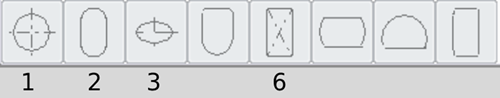
Note: In older Hull projects, some of the four types of standard holes above (shown with numbers) do not have an axis. Therefore they are exported from Hull to OCX as arbitrary holes, and thus they are also imported as arbitrary holes.
Limitations
The following constructions are not supported in the import:
-
Shell plates and shell frames
-
Hull line relations
-
Profiles in flange view relation for plates
-
Bent profiles and face plates in holes.
There are also limitations for importing end types. Because the end type information is not very extensive in OCX, it is not always possible to map the correct end types, therefore it is only an approximation.
With the Use end types from OCX file when available selection the user can choose to use the mapping from the OCX file or not. When this is not selected, the end type information comes from Hull instead of OCX.
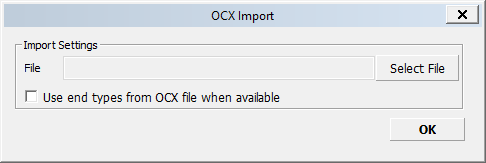
Unit Converter
The Unit Converter parses the units system from the OCX file and converts it to units used in Hull. Some exports could be, for example, in meters and others in millimeters.