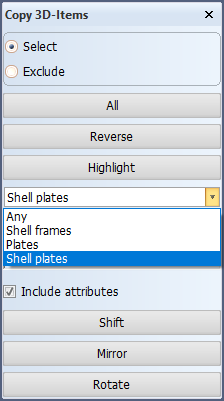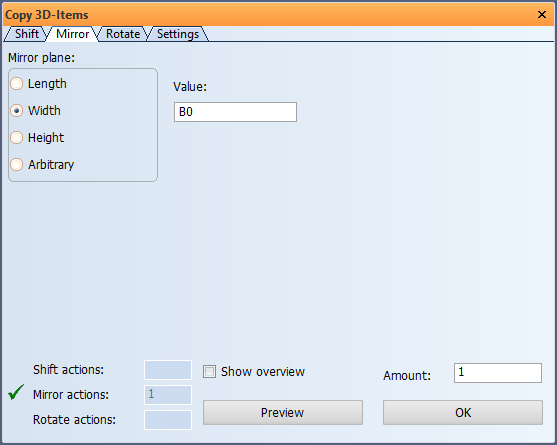Copying and moving shell plates over center line
You can copy and move shell plates by mirroring them over the center line with the Copy 3D-Items and Move 3D-Items functions, respectively. This applies to shell plates created by using hull lines as relations, and to shell plates created by using fixed value borders as relations (or a mix of both).
Note: It is not possible to copy or move shell plates to a new position, other than mirroring them over the centerline.
Note: Shell plates created by using hull lines as relations must have symmetric hull lines on the other side of the center line.
Do the following:
-
To copy a shell plate, select General > Copy. OR
To move a shell plate, select General > Move.
The dialog that opens is similar in both cases.
-
Select the shell plate(s) to copy or move.
Tip: To make selecting the shell plate(s) easier, you can select Shell plates from the drop-down menu. This will limit the items that can be selected to shell plates only.
Select the Include attributes option if you want to copy/move the shell plate attributes with the shell plate(s).
-
Click Mirror. The dialog that opens is similar in both cases.
-
Mirror the shell plate(s) over the center line by selecting either 0 mm or grid value B0 as Width.
-
Click OK to copy or move the shell plate(s).