Extra length on the shell plate contour
There are cases when it might be necessary to add some additional length to your shell plate in order to achieve a good result in the bending process.
Follow the steps below to add extra length to a shell plate:
-
Click Extra Length in the Modify section of the Construction tab in the Shell application. The system will ask you to select the shell plate you wish to modify.
-
Indicate the shell plate in the graphical window. A dialog box appears where you can add in the values.
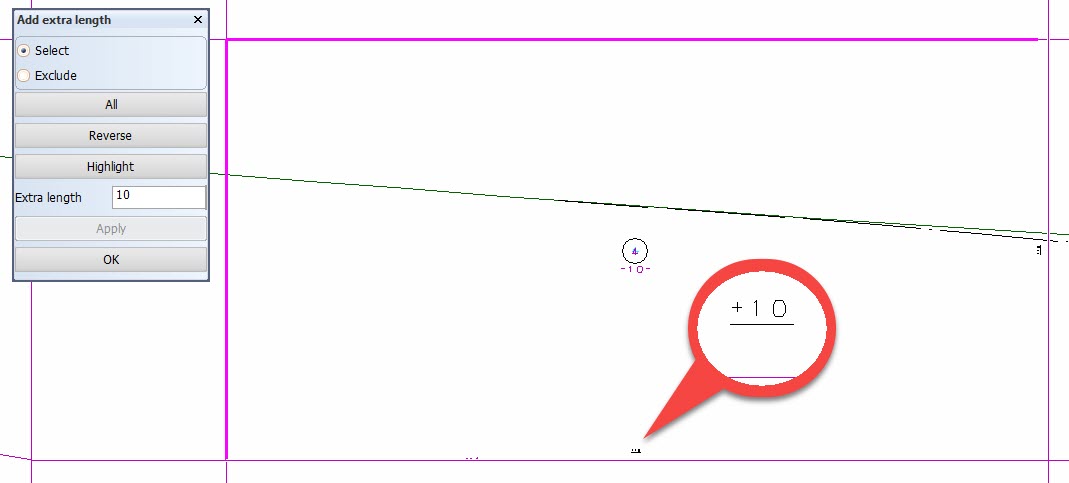
-
Select a relation in the graphical window where you wish to add extra length and adjust the length according to your needs.
-
Click Apply to add the extra length. After clicking Apply a preview for each extra length attribute is presented in the drawing. The image above shows a situation where the right side and bottom contours of the shell plate has already been selected and extra length is applied on the them. The +10 symbol shows the amount of extra length that has been applied.
Note: In some cases the preview of the extra length attribute gets displayed outside of the shell plate. This might happen in case of shell plates in cross section or in case of shell plates in 3D Aft or 3D FWD views.
- Click Ok to confirm your changes and close the function.