Start Application
Overview of actions:
- Start CADMATIC Hull
Please start the application CADMATIC Hull by selecting the CADMATIC Hull icon on your desktop:
![]()
When the program has started up, it will always ask you to select the name of a project and a block belonging to the selected project by displaying the panel Open:
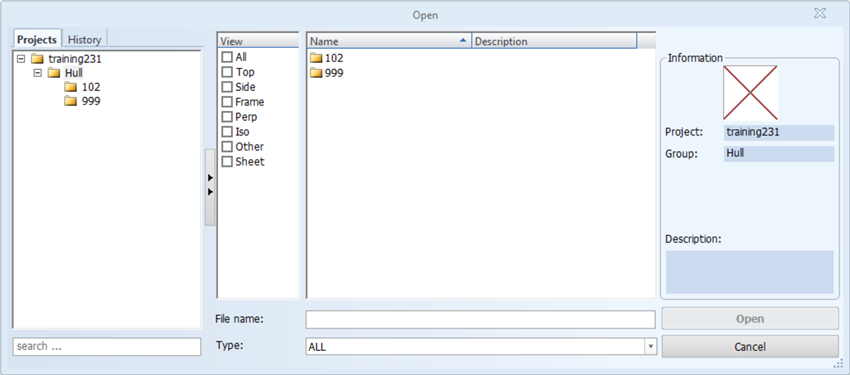
On the left part of this panel you see an overview of the current available project; "training231" in a tree structure. The training project "training231" is the default project. This project contains two blocks, "102" and "999".
These blocks belong to the group "Hull" as indicated in the tree structure. A project can have multiple groups and blocks can be assigned to them. The groups, as well as the blocks, can be selected in the tree and in the Name column the content of the selection is presented.
The toggles in the View column determine if drawings present in a particular project and/or block are shown in the Name column, and depending on which toggles are activated, you can filter the type of drawings to be displayed.
Please double click on the block "999" of project "training231". Now the system is entering this block "999".
Information about the current project is displayed in the status bar:
- The name of the active application "3D-Contek";
- The name of the user "NCG";
- The project directory or drawing name n:\Hullprojects\training231\999;
- The current position of the cursor "0, 0, 0".