Update All Views
Although you haven't really finished your block, it is time to create a sheet drawing to have an overview of the views you have created so far. But before you can create a sheet drawing, you need to be sure that all views are up to date!
Overview of actions:
- Update all views
Please notice that when you modify, for example a frame view, it also can have an influence on top and longitudinal views. Therefore the system enables you to update all the views of the active block in one action.
Our recommendation is to update all views in the following situations:
- When you want to create sheet drawings;
- When you want to plot sheet drawings;
- When you want to create all kinds of export files.
In order to update all views, you go to the Tools tab and select the icon Recalculate Views in the Tools section:
![]()
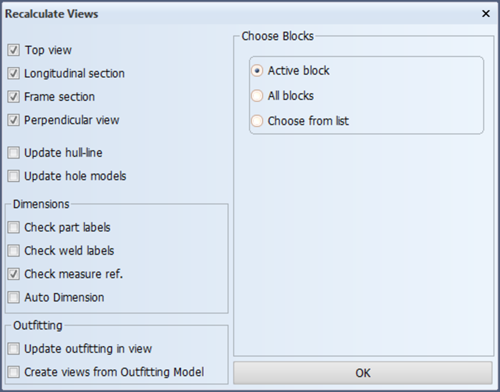
Using this panel you can select which type of view(s) and which section(s) need to be updated.
Since you will update all the views of the active block "108", you do not need to change any settings in the panel Recalculate Views and therefore you click the OK button to continue.
The system shows the progress of the recalculation process by displaying each type of view being updated by means of the following panel:
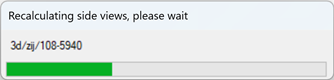
At the end of the recalculating process, the system will display this message panel:
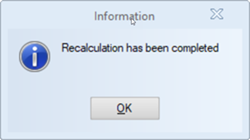
Click the OK button to finish the action.