IFC export settings
In the IFC Export Settings dialog, you can specify settings for exporting 3D model objects in IFC format.
General Options
- 3D Publishing control – Click Select to choose which publishing control to use in the export.
- Model query – Click Select to choose which model query to use for selecting the objects to be exported.
- IFC Schema – Select an IFC schema for the file to be exported.
- Compress output file – If selected, the IFC output file will be saved as a smaller, compressed zip file.
- Abort export on error – If selected, problematic object geometry causes export to stop and no output file is generated. If using a Plant Modeller Service Instance for export, a log file by the name <export_filename>.failed_objects.txt is written into the output directory.
Export Data
Define a mapping for the coordinate systems of the 3D model and the IFC file by specifying their origin points. If all the values are 0, then the default origin point is used.
-
Select – Opens the Set Global Point Mapping dialog.
 Show/hide details
Show/hide details
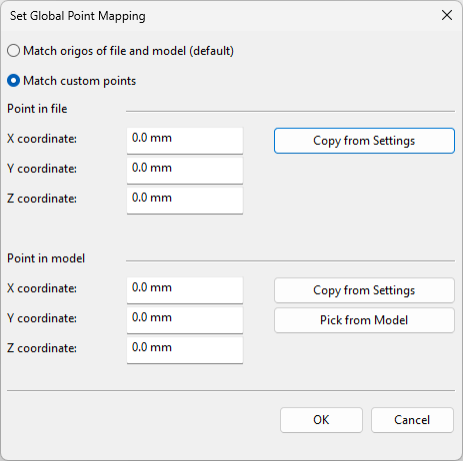
-
Match origos of file and model (default) – Select this option to set the origin point of the IFC model to the origin point of the 3D model (design area).
-
Match custom points – Select this option to offset the IFC model in the design area. If all the values are 0, then the default origin points are used.
-
Point in file – Specify a custom reference point for the IFC file. You can click Copy from Settings to copy the values from another IFC export configuration, if available.
-
Point in model – Specify a custom reference point for the 3D model. You can click Copy from Settings to copy the values from another IFC export configuration, if available, or you can click Pick from Model to pick the point from the model area.
-
-
-
Project name – The name given to "IfcProject". If empty, defaults to "Project".
-
Site name – The name given to "IfcSite". If empty, defaults to "Site".
-
Building name – The name given to "IfcBuilding". If empty, defaults to "Building".
Geometry
- Max segments to approximate circles – Specify the maximum number of segments to use to approximate circles in primitives that are exported as face sets.
- Max distance of curve and line segments – Specifies the maximum distance between a curve and an approximating polyline that are exported as face sets.
- Include insulation – Select this option to export insulation as objects.
- Include service spaces – Select this option to include the Service Spaces of the exported objects in the export.
- Close face sets – Select this option to specify that primitives exported as face sets should have closed ends.
Primitives to export as solids instead of face sets
-
Select which primitives to export as solids instead of face sets. Exporting primitives as solids reduces the size of the export file, but the file might not work correctly with other software products.
