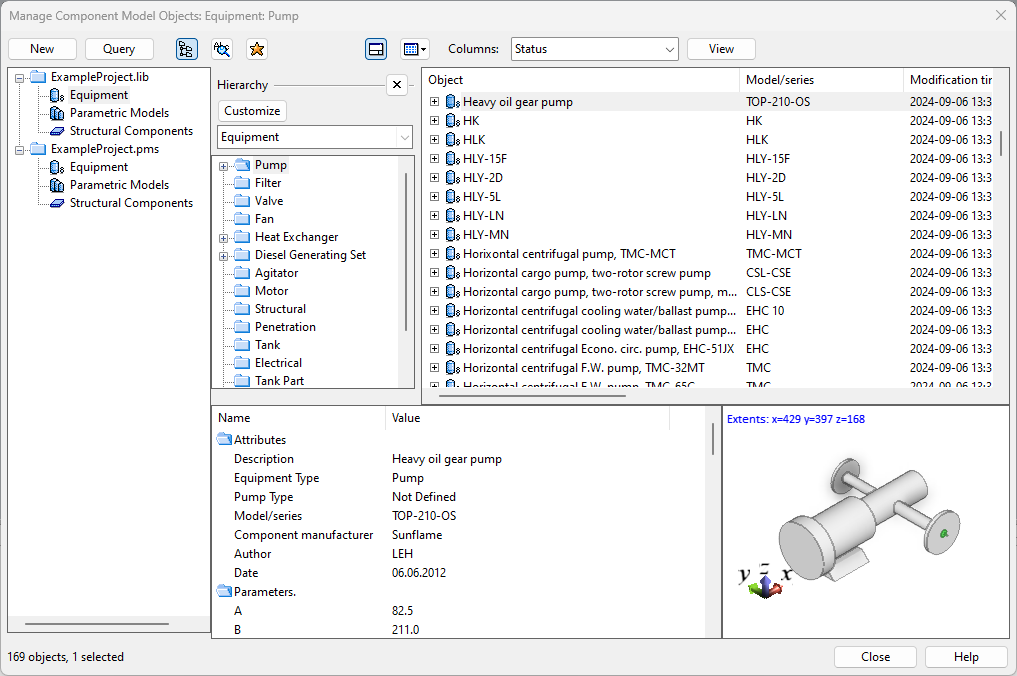Manage component model objects
In the Manage Component Model Objects dialog, you can browse existing component models and start creating new ones.
-
You can browse existing components in these categories:
-
Standard Components in the current model area (only available if you opened the dialog from Plant Modeller)
-
Equipment
-
Parametric Models
-
Structural Components
-
-
You can select an existing component model from the list to see its attributes and possible preview image.
-
You can double-click a component model to edit it in the Component Modeller application.
-
You can select New to start creating a new component model in the Component Modeller application.