Tools
On the Component Modeller tab, the Tools group contains the following tools.

Tools
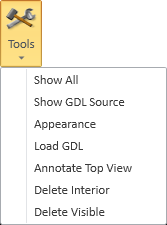
Show All
Select Tools > Show All to show all primitives in all views, in the same scale.
Show GDL Source
Select Tools > Show GDL Source, pick a primitive or shape, and then press Enter to show the GDL source of that object in a text window.
This example shows the GDL source of a node:
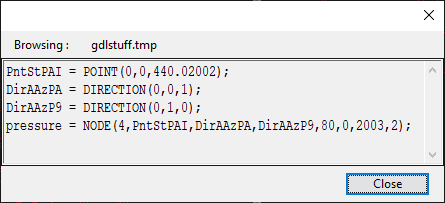
Appearance
Select Tools > Appearance to define the colors to use in the modeling views.
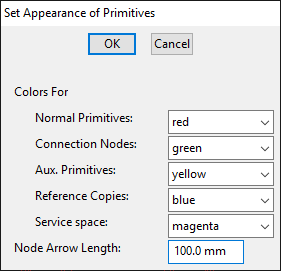
Load GDL
Select Tools > Load GDL to load a component model from a .gd file. These files were used for storing component models before CADMATIC version 5.0.
Annotate Top View
Select Tools > Annotate Top View to create an annotated top view product sheet of the component model.
Delete Interior
When a component model created in 3rd party software is imported into CADMATIC, the model can contain detailed inner parts that are never visible. Usually, modeling parts that cannot be seen is a waste of computing resources and storage space, and you should avoid having such component models in CADMATIC.
Use the Delete Interior command to remove those parts of the component model that cannot be seen. This command renders the component model from 14 different viewpoints and suggests to delete parts that cannot be seen from any of these views.
This command is run automatically when importing a component model from an external file, as described in Import.
Important: A deleted interior cannot be restored except by re-importing the original component model.
Delete Visible
When an imported component model created in 3rd party software contains parts that cannot be seen, but you are not sure whether to allow those parts to be deleted, you can use the Delete Visible command to remove the visible outer shell of the component model, so that the inner parts are exposed. This command renders the component model from 14 different viewpoints and suggests to leave only parts that cannot be seen from any of these views and delete the rest.
Important: A deleted exterior cannot be restored except by re-importing the original component model.
Measure

Select the Measure tool to take measurements from the component model.