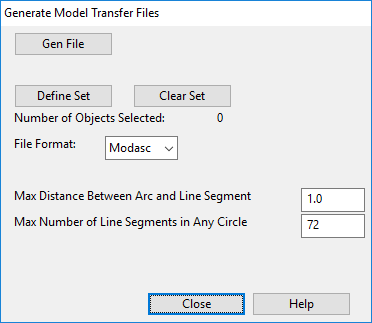3D DXF or Modasc export
You can export 3D model objects to a 3D DXF file (*.dxf) or Modasc file (*.md). Both are ASCII formats.
Prerequisites
-
License: 3D DXF Out
Do the following:
-
On the Model tab, in the Content group, select Export > 3D DXF or MODASC. The Generate Model Transfer Files dialog opens.
-
First, select the objects to export. Click Define Set, select the required objects from a work view, and then press Enter to accept the selection.
If you click Clear Set all objects are removed from the selection.
-
Specify the export settings:
File Format – Select the export format: Dxf or Modasc.
Max Distance Between Arc and Line Segment – Specifies the maximum distance between a curve and approximating polyline exported as face sets.
Max Number of Line Segments in Any Circle – Specifies the maximum number of segments to use to approximate circles in primitives exported as face sets.
-
Click Gen File. The File To Store Model dialog opens.
-
Specify export location and file name, and click Save.