Density factors for materials
In the Project Environment dialog, in [library] > Configuration > Common, the Density factors for materials configuration object allows the project administrator to define material density factors for the calculation of component weights.
Normally, the weight of a component is stored in the dimension table. If another component has the same dimensions but a different weight, there is no need to duplicate the dimension table because the weight can be calculated based on the material. In other words, the weight from the dimension table is multiplied by the density factor associated with the material of the component. This way, a single dimension table can be utilized for all components that differ only in their material.
Setting up density factors for materials
In the Density factors table dialog, specify the density factor of a given material as factor<space>material. Materials not mentioned in this table are assumed to have a density factor of 1.0.
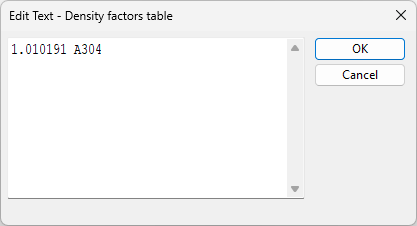
Example: an elbow can be made from either Carbon Steel or Stainless Steel. The dimensions are exactly the same for both, including wall thickness. The respective steel grades are A106 (7850 kg/m3) and A304 (7930 kg/m3). The components have different catalog parts but share the same dimension table. The dimension table defines the weight of the component when the steel grade is A106, and the density factors table defines the factor for calculating the weight when the steel grade is A304.
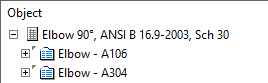
After editing this configuration object, restart the Plant Modeller for the changes to take effect.