Shape
Click an icon to open the associated help topic:
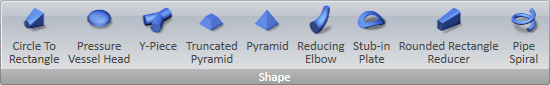
3D models which can't be modeled using native GDL primitives can be modeled using shape primitives. The geometric model of shape primitives is created by shape scripts, not by Plant Modeller. Shape scripts are external to Plant Modeller. So this gives the user organizations a possibility to define their own shapes.
You can set the placement and orientation for the shape by using the normal move and rotate commands. However, you control the shape by setting parameters that are passed to the shape scripts. You cannot interactively "scale" a shape primitive like you can for example a cylinder. To set the shape parameters with the property editor, select Edit Params or press Shift+O.
There is one definition point used to specify where the local origin of the shape is placed. You can specify two directions: direction for the local x-axis and direction for the local y-axis. You can modify these by selecting one of the additional action points and then starting the desired rotation tool. A bounding box enclosing the shape is animated when you move or rotate the shape.