Custom Symbol
The diagram symbol for a piece of equipment may look like the actual device itself. If you need the same symbol often, it is better to create a new Diagram Object Template for the symbol. If you only need the symbol once, it is faster to create a new symbol while inserting the object.
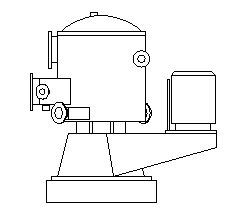
Creating a new object with a custom symbol
- Double-click the required 'Create' object in the Select Object pane, such as 'Create Vessel'. In the CADMATIC example project, these can be found from the DIN standard.
- Create the symbol.
- Add node points if needed.
- Depending on the settings, you may be prompted to enter the database data. The format of the generated position ID depends on the equipment type.
Editing the custom symbol
You don't have to be an administrator to edit custom symbol. It is not any library or project object, it exists only in the diagram where you have inserted it. Thus to edit it you have to have the correct diagram open.
- Click Modify tab > Edit Custom symbol.
- Make the modifications.
- To accept, click Done.
Custom symbol can be moved with Modify tab > Move.
Note: The modifications made to the custom symbol are not updated to the possible copies of the symbol. All the copies are independent.
