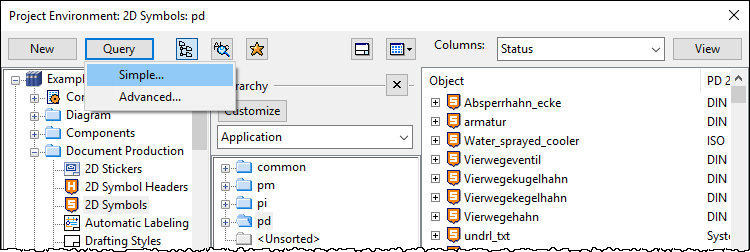Object browser queries
You can use a query to filter the current object browser view. You can do this, for example, when the list of objects is so long that it is difficult to find something just by scrolling the list.
You can select to use a simple query or an advanced query. Both query types are case sensitive, and both allow using wildcard characters when querying the values of string-type fields.
Tip: If you make a simple query first, the same conditions are present when you start making an advanced query. You can use this to easily predefine conditions for an advanced query.
You can save frequently used object browser queries to Favorites, as described in Favorites.