Label
Labels are used to present various attribute information graphically on drawings using predefined parametric 2D symbols. Some labels are called via scripts.
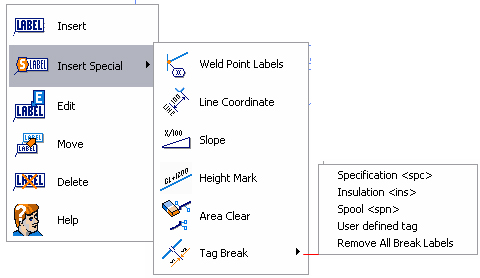
Insert
When "Add Labels" is selected the list of available labels appears in the dialogue window for selection.
Insert Special
This contains a submenu with commands:
-
Weld Point Labels – With this tool user can manage weld labels.
-
Line Coordinate – The user picks a point, and the distance from the nearest level of coordinate system is computed. The appearance of the coordinate symbol is configurable.
-
Slope – The user picks the straight part of pipe to which user wants to the give slope label. The program computes the slope angle and the direction of slope and orients the slope symbol correctly to the view.
-
Height Mark – This command adds an elevation label for straight part of pipe. Endpoints of pipe must have the same Z coordinate.
-
Area Clear – This command wipe outs the user defined area.
-
Tag Break – This command adds a label when for example insulation property changes in pipeline.
Edit
Labels can be moved with this function. The user picks the tag to be moved. When accepted the program asks you to digitize the new place where the tag is to be redrawn. After the operation the program waits for another selection.
Move
Labels can be moved with this function. The user picks the tag to be moved. When accepted the program asks you to digitize the new place where the tag is to be redrawn. After the operation the program waits for another selection.
Delete
Labels can be removed with this function. The user picks the tag to be deleted and confirms the "accept" message.