Utilities
In the Cable Manager dialog, on the Tools tab, the Utilities section contains the following tools.
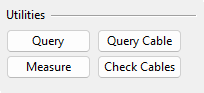
Query
Click Query and pick an object from the 3D model to show information about the object.
For general information on this tool, see Object properties.
Query Cable
Select a cable from the cable list and click Query Cable to display information about the cable, including data retrieved from eShare. This tool also displays property values, such as pull marker related node IDs, which are not displayed in the columns of the cable router tool to ensure smooth performance.
For general information on this tool, see Object properties.
Measure
Click Measure to activate a tool that allows you to measure distances in the 3D model.
For general information on this tool, see Measure.
Check Cables
Click Check Cables to re-examine all cable routes. This performs the same verifications that are automatically conducted when the Cable Manager dialog or the Cable List pane is opened for the first time during a Plant Modeller session.