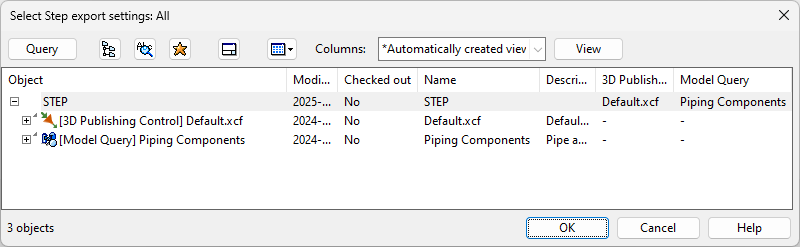STEP export
You can export 3D model objects into a STEP file. In addition to the .stp geometry file, the export saves a log of events in a .txt file.
For information on importing the STEP format, see 3D-Import Manager.
Prerequisites
- License: STEP Export
- Project database contains a suitable STEP export settings configuration.
Do the following:
-
On the Model tab, in the Content group, select Export > STEP.
-
In the Select Step export settings dialog, select the STEP export configuration to use, and click OK.
-
In the Select output file dialog, specify the export location, file name, and file type, and then click Save.