Active Group Type
On the Piping Isometric tab, the Active Group Type menu allows you to select the isometric group type that you want to manage.
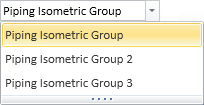
An isometric group type is like a container for isometric documents that are created in a particular design phase, in a particular style. The group types are defined in the Group types configuration, and project administrators can rename the default group types if needed.
In the Attribute classes configuration, project administrators can create attribute classes that automatically assign a set of attributes to all isometric groups in a specific isometric group type, based on the Id Number (59, 62, 63) of the group type configuration.
In this example, the Group Types configuration has a group type named 'Piping Isometric Group' with an ID number of 59. The Attribute Classes configuration includes an attribute class named 'Iso Group (1)'. This class has an identification rule that automatically assigns the attribute class and its attributes to isometric groups created with the specified isometric group type. This is demonstrated by the properties of the 'iCIP-01-01' isometric group.
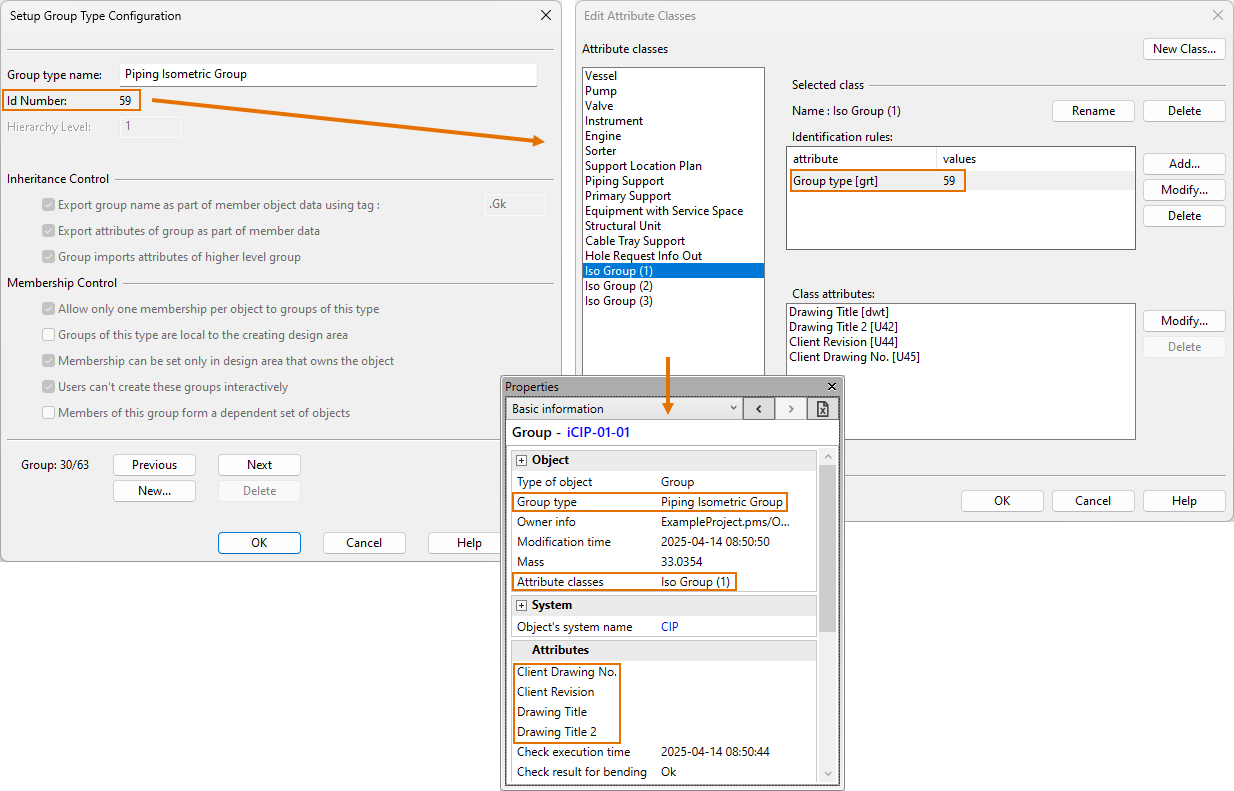
In the shared project settings, project administrators can define the settings for Isometric Checks, Isometric Groups, and Isometric Drawing for each group type separately. This allows, for example, isometrics used for offer requests to look different from isometrics used for strength calculations.
Selecting a group type from the Active Group Type menu sets the Production Tree pane and the Isometric Groups Pane to show only content that can be applied to that group type, and creating a new isometric group assigns the group into the active group type. Model objects can be assigned to one isometric group per isometric group type.