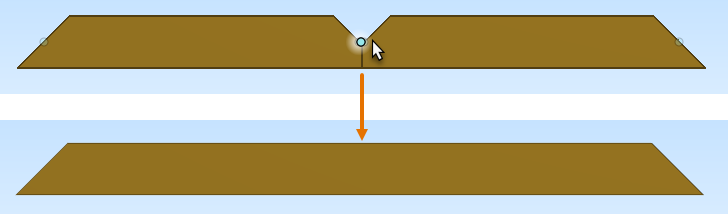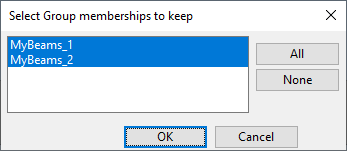Join

You can join beam parts that have a common beam point. If there are end cuts in the specified location, they are removed.
Prerequisites
-
The beam parts are checked out to you. If the beam parts belong to different static groups, also the groups must be checked out to you. For more information, see Group composition.
-
The beam parts have the same cross section and orientation.
Do the following:
-
On the Structural tab, in the Beam group, click Join.
-
Click the common beam point of the beams that you want to join.
-
If the beam parts belong to different static groups, the Select Group memberships to keep dialog opens.
Select which group assignments to keep in the joined beam and click OK.
-
You can continue joining other beam parts in the same way or press Enter to exit the tool.