View settings
You can make following setting for the views:
-
OpenGL Visual settings for shaded views.
-
Visualizer OpenGL configuration for shaded views.
-
Axis Marker. The mark you see in the lower left corner of the view.
OpenGL visual settings
If you have OpenGL support from the hardware, OpenGL Visual settings are asked when you create first shaded views in the project. You can also modify the settings with Views > Settings > OpenGL Visual.
The following OpenGL visual attributes can be specified:
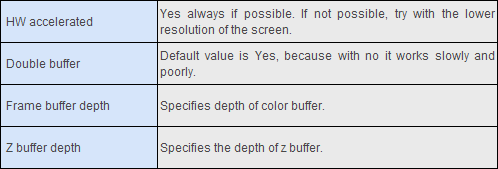
Give buffer values at least what is given, when you press Search Visual. You can also test higher values.
If a message about incorrect values appears, remove ‘Test’ marks and click Search Visual. Then you get suitable values for your hardware.
Visualizer OpenGL configuration
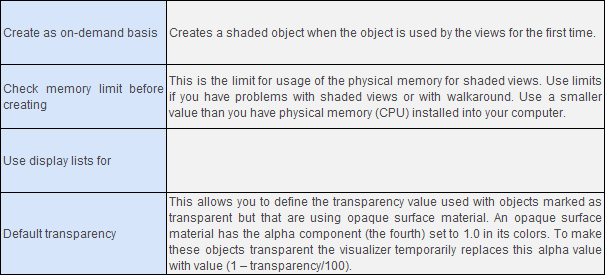
Axis marker
Define axis marker size on the display as mm. The value is [10, 50].