Pipe routing tutorial
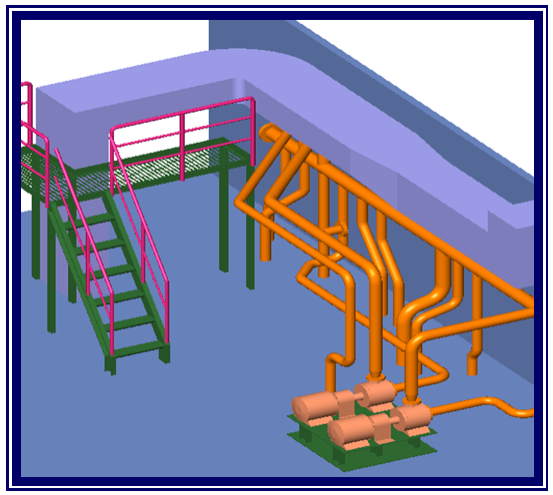
You need the CADMATIC Example Project for this tutorial. Ask the administrator to install the project and to create a workspace for you. The project includes all the model objects and metadata you need for the tutorial.
The content of this tutorial is divided in two chapters:
-
The first chapter introduces some basic terms and the mandatory steps to start modeling, including creating an area for Plant Modeller and Piping Isometrics & Spools, defining the design area limits, and setting views.
-
The second chapter includes exercises to route fourteen pipelines. The chapter begins with two navigation examples and ends with an example of creating an isometric drawing of one pipeline.
The views are named according to Plant Design Industry in the screenshots. The corresponding names of the views in Shipbuilding are introduced in Define views.