Create a weld document
On the Weld tab, in the Document group, select Edit to edit the weld drawing associated with the currently active weld group. If the document does not exist yet, document creation starts automatically.
Automatic weld drawing creation
In the active weld group, clicking Edit for the first time opens the Create New Drawing dialog.
-
Name – You can edit the name. The default name is the name of the weld group.
-
ICGD – The ICGD of weld documents is specified in File > Options > Shared Settings > Documents > Weld Drawing. You cannot change it here.
-
Attributes – You can select attributes for the document and specify their values.
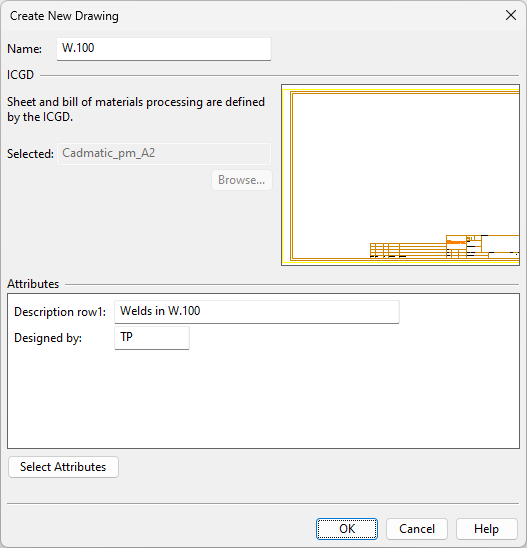
Clicking OK creates and opens the weld document, and automatically adds a plan view to the page. The plan view encloses the logistics containment of the weld group and uses the Line attribute style and Annotation Properties settings specified in File > Options > Shared Settings > Documents > Weld Drawing.
Automatic weld labeling
After opening a weld document from the Weld tab of Plant Modeller, you can use the document editor's commands in Home tab > Tools group > Welds to insert labels to welds, either manually or automatically.
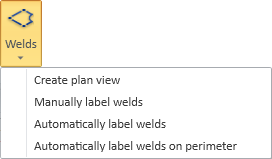
Weld labels use the Label definition and Minimum line/arc length for labeling settings specified in File > Options > Shared Settings > Documents > Weld Drawing.