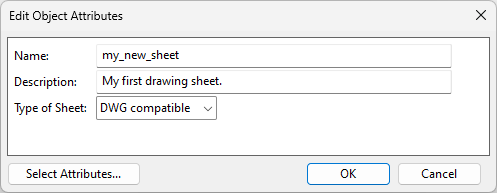Drawing sheets (DWG)
You can create drawing sheets in DWG format. These sheets enhance the DWG file by including additional data retrieved through data requests. For example, if the drawing sheet contains blocks, you can use data requests to pull data directly from CADMATIC attributes. During document export, this data is published as DWG block attributes. Data tables are populated from files specified by the ICGD, such as .bom or .rev files, as in older ASCII-based drawing sheets. Revision data can also be published as block attributes, and additional revision tags can be used if they are defined in the sheet. DWG-based drawing sheets are edited using a graphical interface similar to the one used for editing drawings.
Creating drawing sheets
The project administrator can create new drawing sheets in DWG format.
Do the following:
-
In the Project Environment dialog, browse to [library] > Document Production > Drawing Sheets.
-
Select New > Drawing Sheet. The Edit Object Attributes dialog opens.
-
Enter a name and description, set Type of Sheet to DWG compatible, and click OK. The new drawing sheet is added to the library.
-
Edit the drawing sheet as described in Editing drawing sheets.
-
When the drawing sheet is ready, add it to the appropriate ICGDs, and approve it for use in the projects, if necessary—see Selecting drawing sheets.
Editing drawing sheets
The project administrator can edit drawing sheets using the graphical sheet editor.
Do the following:
-
In the Project Environment dialog, browse to [library] > Document Production > Drawing Sheets.
-
Double-click the drawing sheet to be edited. The Drawing sheet editor opens.
-
Edit the drawing sheet as required.
-
Select File > Save to save your changes.
-
Select File > Exit to close the editor.
Selecting drawing sheets
When a designer is creating a new drawing and selects the ICGD to use, the drawing sheet is the primary sheet defined in the ICGD. Thus, sheets used for one page drawings do not have to be approved for the project—it is enough that the ICGD has been approved for the project.
However, adding a new page to the document requires selecting a drawing sheet that has been approved for use in the project.