Working with Tekla Structures
You can import 3D models created in Tekla and stored in the IFC (.ifc) format, as described in Imports.
You can also import steel profiles from the SDN (.sdn) or SDNF (.sdnf) format. This process converts the profiles into CADMATIC beams.
In Plant Modeller, import an SDN or SDNF model via Model > Imports. Attach the import file and select a system for the imported objects.
When the import is completed for the first time, the import manager will inform you that a cross-reference table for transforming the Tekla beams into CADMATIC beams is available. This configuration is stored in the project database, under Configuration > Plant Modeller > Beam components for SDNF profiles.
The configuration lists all the beams obtained from the Tekla import. For each beam size, replace the ~ character with the Part ID string (the corporate catalog "pid") of the respective Standard Component beam size.
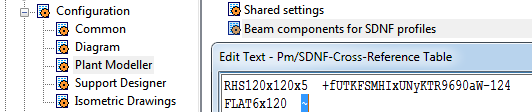
Note: Projects where both Tekla and CADMATIC programs are used also have the possibility to use automatic data exchange and the Hole Manager tool.