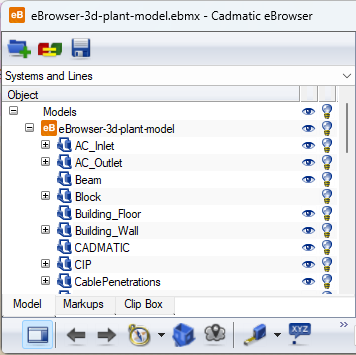Sidebar and tabs
The sidebar of the model viewer displays tabs that you can use for example to define object visibility and create markups.
In Settings > Other Options you can define whether the sidebar is on the left side or the right side of the 3D view. See Other options.
You can temporarily hide the sidebar to allow more space for the 3D view by clicking the Hide sidebar / Show sidebar  toolbar button.
toolbar button.