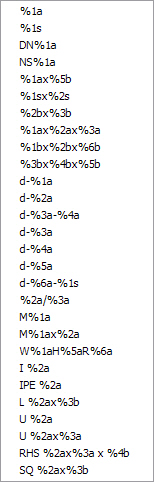Dimension format
The Dimension Format string specifies how the dimensions of a catalog part are presented in the application and its outputs. The string can contain normal characters and data field definitions. When the dimensional description is generated, the normal characters are simply copied into it, the data fields are evaluated, and the resulting string is placed in the correct position in the output.
The data field definitions must include the following three elements:
-
The percentage symbol '%'.
-
A single character code that indicates the ordinal position of the dimension attribute in the dimension table.
-
To specify positions from 1 to 9, use numbers 1 through 9.
-
To specify positions from 10 to 20, use upper-case letters A through K.
-
-
A single character code that determines the formatting of the value in the output. See One-character format codes.
Example
A pipe has "Nominal Size" as its first dimension, and "Wall Thickness" as its second dimension. Moreover, "Wall Thickness" has "Schedule number" as an alternative dimension.
Dimension format:
NS %1e SCH %2s
Output:
NS 2" SCH 40
where
- NS is printed as written in the dimension format.
- 2" is the first dimension (1) from the Dimension Table, presented as inches with fractions to 1/16" as specified by the format code (e).
- SCH is printed as written in the dimension format.
- 40 is the second dimension (2) from the Dimension Table, but presented using its alternative dimension as specified by the format code (s).
Example metric dimension formats: