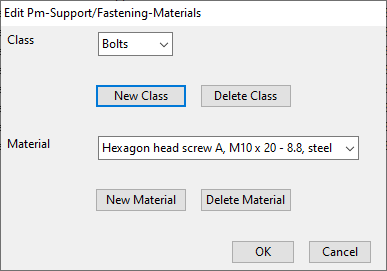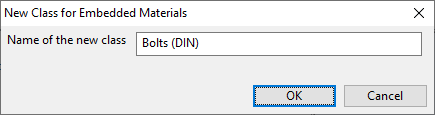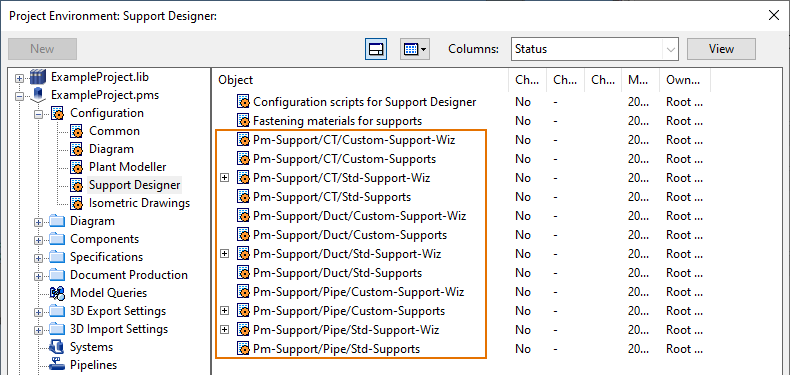Support Designer
In the Project Environment dialog, in the Configuration > Support Designer view of the project database, you can edit configuration objects that relate to the use of the Support Designer tool of Plant Modeller.
Configuration scripts for Support Designer
This configuration object contains a script that defines the general functionality of the Support Designer tool. There are project-specific settings which you must edit to make it compatible with your project.
Do the following:
-
In the Project Environment dialog, browse to [project] > Configuration > Support Designer.
-
Double-click the Configuration scripts for Support Designer configuration object. The script opens in the default text editor of your computer.
-
Review the script and make the required changes.
-
Save and close the file, and then check in the configuration object.
Fastening materials for supports
This configuration object defines the fastening materials to be used in the supports that designers create in Support Designer.
Do the following:
-
In the Project Environment dialog, browse to [project] > Configuration > Support Designer.
-
Double-click the Fastening materials for supports configuration object. The Edit Pm-Support/Fastening-Materials dialog opens.
-
The Class field lists the fastening material classes defined so far.
-
Select a class from the list to add or remove materials, or to delete the whole class if it is no longer needed.
-
To add a new class to the list, click New Class, enter the class name, and click OK.
-
-
The Materials field displays the currently defined materials. If you created a new class, it displays "No materials".
- To add materials, click New Material, select the material from the library, and click OK.
- To remove materials, select the material from the list and click Delete Material.
-
When the required fastening material classes are defined, click OK.
Managing the fastening materials of supports
Parameters for secondary supports
These configuration objects are used to define templates for the creation of secondary supports. These configuration objects can only be opened using Plant Modeller, they cannot be opened from the CADMATIC desktop.
For more information, see Administrating support wizards.