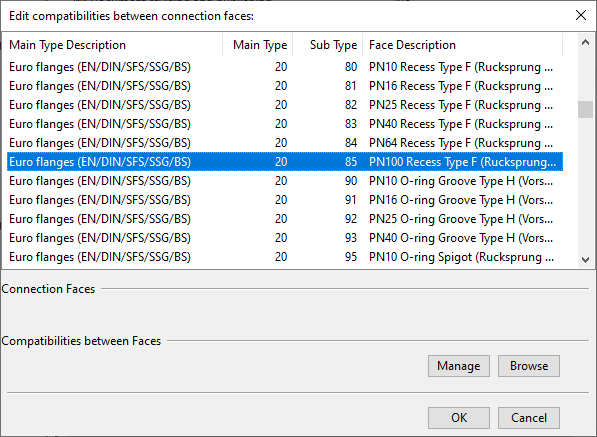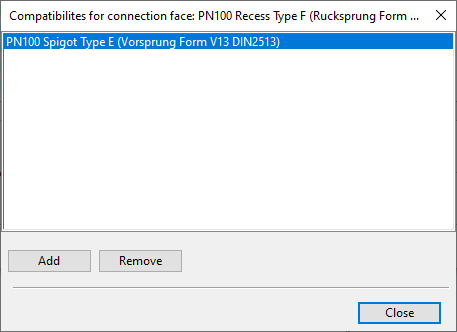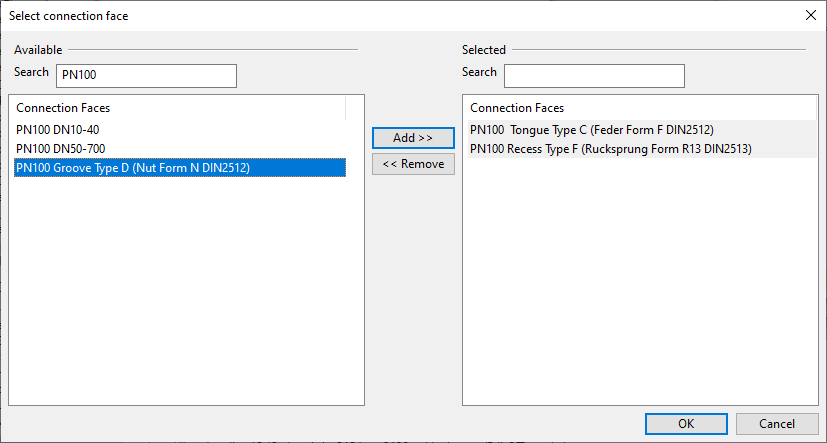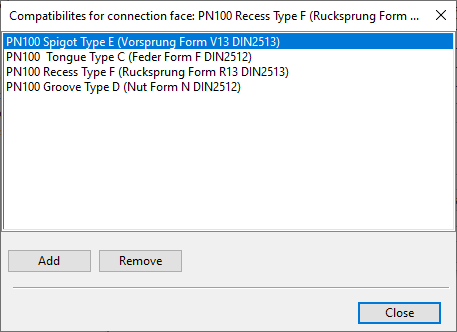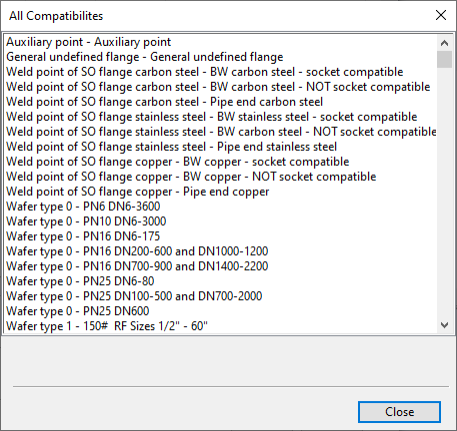Compatibilities between connection faces
In the Project Environment dialog, in [library] > Configuration > Common, the Compatibilities between connection faces configuration object defines which connection faces can be connected to each other.
Managing compatibilities between connection faces
You can designate which connection types are compatible with each other and view a list of all compatible connection faces.
Do the following:
-
In the CADMATIC desktop, select Object > Library and Project Databases, browse to [library] > Configuration > Common, and double-click the Compatibilities between connection faces configuration object.
The Edit compatibilities between connection faces dialog opens.
-
You can manage the compatible connections of each connection face.
 Show/hide details
Show/hide details
-
Select the connection face you want to manage and click Manage. A list of currently defined compatibilities opens.
-
To add compatible connections, do the following:
-
Click Add. The Select connection face dialog opens, listing all possible connection face types.
-
Use the Search field to filter the connection type list.
-
Select the required connection types and click Add to move them to the Selected pane.
-
Click OK. The added connection types are shown on the compatibility list.
-
-
To remove a compatible connection, so that connecting to that face is no longer possible, select the item from the list and click Remove.
-
When the compatibility list is ready, click Close.
-
-
You can review which connection faces are currently compatible with each other.
 Show/hide details
Show/hide details
-
Click Browse. The All Compatibilities dialog opens, listing all connection faces that are compatible with each other.
-
Click Close to close the list.
-
-
To stop managing the compatibilities, click OK, and then select Yes when prompted whether to save the modified settings to COS.