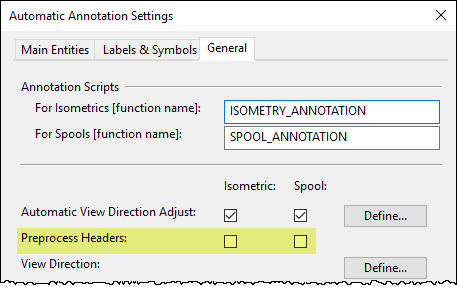Preprocess headers filter
In the Project Environment dialog, in [project] > Configuration > Isometric Drawings, the Preprocess headers filter configuration object contains text string patterns that can be used when the program is creating a new header file for a drawing. If one of these filter patterns matches to a line in the old header file used as a template, then the line will not be copied to the new header file. The tag names can be checked from the ASCII sheet file.
So, if the filters are as shown in the picture below and the reference header file includes for example the line "TMA 18.71;", the line will be filtered out from the new header file.
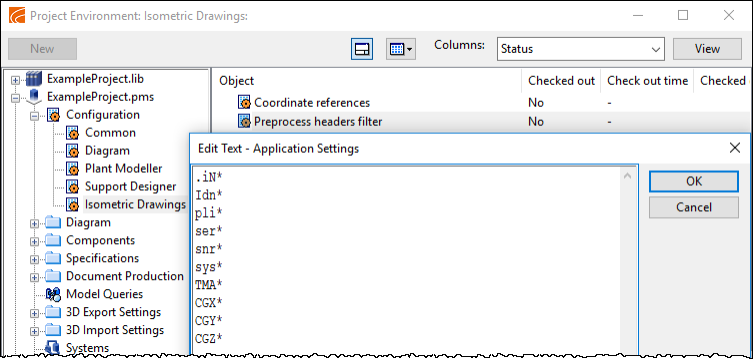
Whether these filters are used can be specified on the General tab of the Automatic Annotation Settings dialog. If you select to preprocess headers for isometric drawings and/or spool drawings, header rows that match a filter are not included in the new header file. (The old spool header file must belong to the same isometric.)