Spool generation rule
The Spool Generation Rule configuration object determines how the piping geometry in the 3D model can be divided into spools, and the spools be numbered, by defining the places where spool breaks can or cannot occur. This information is required for automatic generating of spool drawings and isometric drawings.
The CADMATIC delivery environment contains four spool generation rules, and they can be used for the following:
- Prevent a part from being assigned to a separate spool.
- Start a new spool after a specific type of connection in a main run.
- Start a new spool after a specific type of connection in a branch run.
- Assign an onto-pipe part such as sleeve fitting to a separate spool.
Spool generation rules only add spool breaks to existing connection points, such as a flanged connection between two pipes. Spool generation rules have precedence over the rules that create isometric breaks; a spool cannot be divided into several isometrics.
Defining spool generation rules
The default spool generation rules should be applicable in most environments. Create new rules, if needed. You can, for example, define additional part types that should not get their own spool number.
Do the following:
-
In the Project Environment dialog, go to [project] > Configuration > Plant Modeller, and double-click the Spool Generation Rule configuration object. The Edit Spool Generation Rule dialog opens.
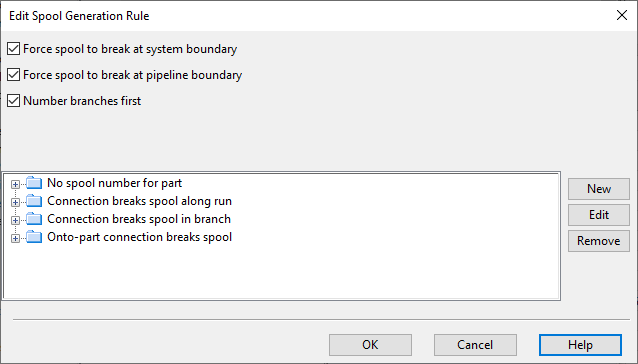
-
You can enable or disable the following spool break rules, as required:
- Force spool to break at system boundary – If selected, a spool break always occurs at the boundary between two different Systems.
- Force spool to break at pipeline boundary – If selected, a spool break always occurs at the boundary between two different Pipelines.
- Number branches first – If selected, spool numbers are assigned to branch runs before numbering the main run.
-
These rules are applied to objects that are covered by the rule-specific selection tests:
-
No spool number for part – Part that is selected with this rule does not get a spool number (is not assigned to a separate spool).
By default, for example valves and instruments that have position IDs are covered by this rule.
-
Connection breaks spool along run – Part starts a new spool if the part is preceded by a connection defined in this rule.
By default, for example flange and wafer connections are covered by this (and the following) rule.
-
Connection breaks spool in branch – Part in the head or tail of a branch run starts a new spool if the part is preceded by a connection defined in this rule. The rest of the branch run is subject to the "Connection breaks spool along run" rule.
-
Onto-part connection breaks spool – Onto-pipe part is not assigned to the same spool as the main run the part is connected to. This allows a separate spool number to be assigned to the onto-pipe part.
By default, onto-pipe parts whose type is Standard Component are not covered by this rule.
-
-
To add a new selection test to a rule, do the following.
- Select the rule and then click New. The query editor dialog opens.
- Define the selection test. The context of the test is the current part and what possibly exists before or after it in the flow direction of the pipe. In the Target field you can specify what the selection test is to inspect, such as the previous or next connection.
- Click OK.
-
To modify a selection test, select the test and click Edit.
-
To delete a selection test, select the test and click Remove.
-
Click OK to close the rule editor.