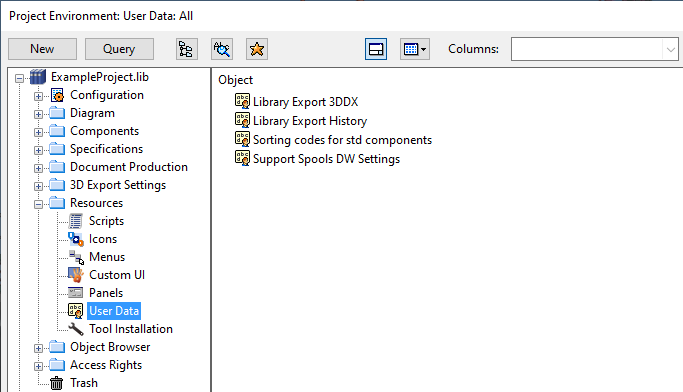User data
In the Project Environment dialog, in the Resources > User Data section of the library or the project database, administrators can create plain-text files that add custom features to CADMATIC Plant/Outfitting. Some user data objects are predefined in the default installation or created by the program.
A single user data object can be up to 1 MB in size, and there can be up to 10,000 different user data objects in a single database.
Usage
User data objects are used, for example, for the following:
-
To format the object details list opened from eBrowser with an XSL definition. See Custom XSL file.
-
To create an interface for a structural unit template. See Implementing a custom template.
-
To define which tags allow an object to be included in 3DDX library export. See Exporting library data to 3DDX.
-
To define group types that represent the Work breakdown structure of a ship hull defined in CADMATIC Hull. These group types are stored in a user data object called "PM/Hull-WBD-Group-Types" where each group type is automatically assigned an ID that can be in the range 41–50 or 100–170. In the Model Tree settings of the project, the administrator can define whether WBD group types are displayed in the Model Tree pane of Plant Modeller.
User data objects and OIDs
If a user data object contains references to COS objects, the object OIDs should be in Base64 format.
Example of a Base64 OID: GYaaGUXNHTIcpy4oUxVxl0
Words whose string length is 22 are treated as potential OIDs, and if a scanned string of this length matches a COS object OID, the program creates a COS reference from the user data object to the COS object. This enables CX export and import to handle the references: the referenced objects are included in CX export, and the mappings are converted in CX import.
User data objects in the library database cannot refer to OIDs in the project database.