Custom structural unit templates
Project administrators can expand the set of available structural unit templates by creating custom templates with script programming.
A structural unit template is built by developing the following resources and storing them in the project database as COS objects:
-
Builder script (COS object type 'Script Source') – Creates the 3D model objects, using static parameters defined by project administrator and run-time parameters entered by the designer.
-
Interface definition (COS object type 'User Data') – Defines parameter names and types, but usually not their values.
-
Bitmap images (COS object type 'Icon') – Icon graphic, object browser's thumbnail image and preview image, and an image which illustrates the configurable parameters of the structural unit.
Then, project administrator can use the template to create COS objects of type 'Construction Settings' that function as specifications for the kinds of structural units that are allowed in the project. That is, in the Construction Settings object the administrator defines the dimensions and materials of the structural unit, such as the Catalog Part Sizes and the ranges of any designer-definable dimension values. From each template it is possible to create multiple different Construction Settings objects, to provide different sets of materials and dimensions for the structural unit.
The data structure of structural unit templates is illustrated below. As this data is stored in the project database, all users in all replicas of a distributed design project have access to it.
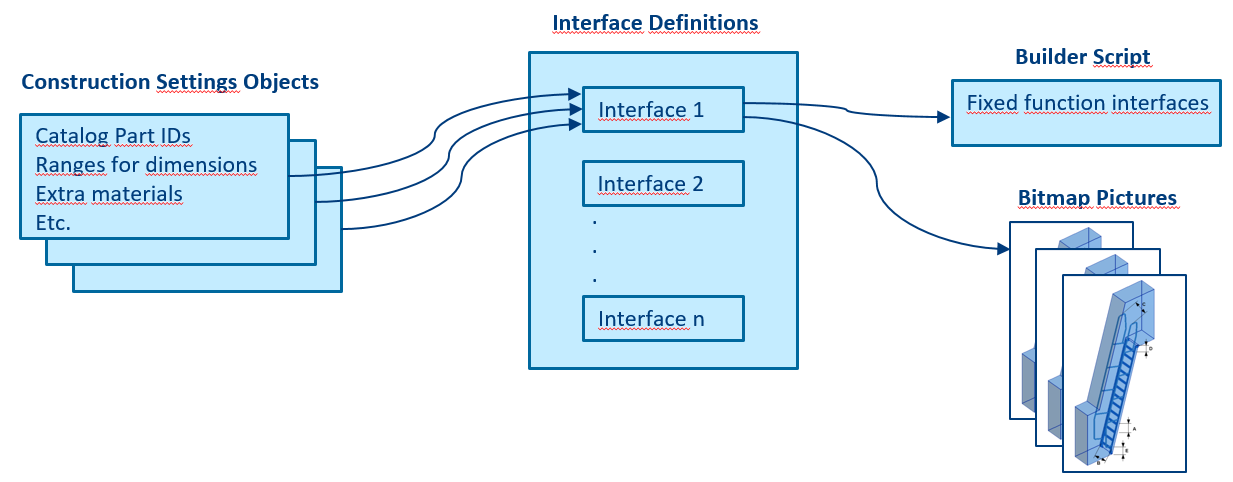
So, when a designer selects to add a new structural unit into the 3D model, the structural unit template and the Construction Settings object together create the model objects of the structural unit. At run time, the builder script retrieves the static parameters (Construction Settings) defined by project administrator and can prompt the designer to define run-time parameters such as xyz points and directions.