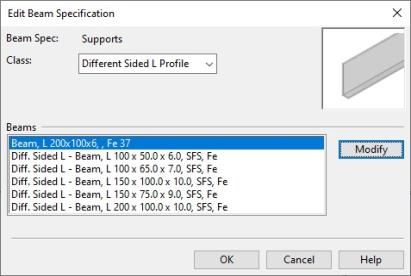Beam specifications
A beam specification defines what kind of beams can be used in a given task. You can define a separate specification for the beams used in supports, another for the beams used in platforms, and so on. Beam specifications are used in inserting beams (Insert), also in the Support Designer (Supports).
You can create a new beam specification as described below.
Do the following:
-
In the CADMATIC desktop, select the project and then Object > Library and Project Databases.
-
In the Project Environment dialog, browse to [library or project] > Specifications > Beam Specifications.
-
If you have an existing specification that you want to use as a template, make a copy of it and then double-click the new copy to open it for editing.
Otherwise, select New > Beam Specification, enter a descriptive name for the new specification, and click OK.
The Edit Beam Specification dialog opens.
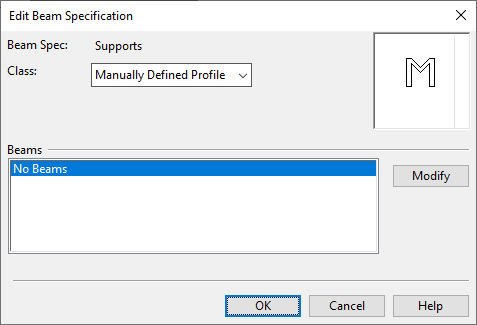
-
Add the required beams to the specification—perform the following for each required beam class:
-
Select a beam class from the Class menu.
-
Click Modify. The Choose beams dialog opens.
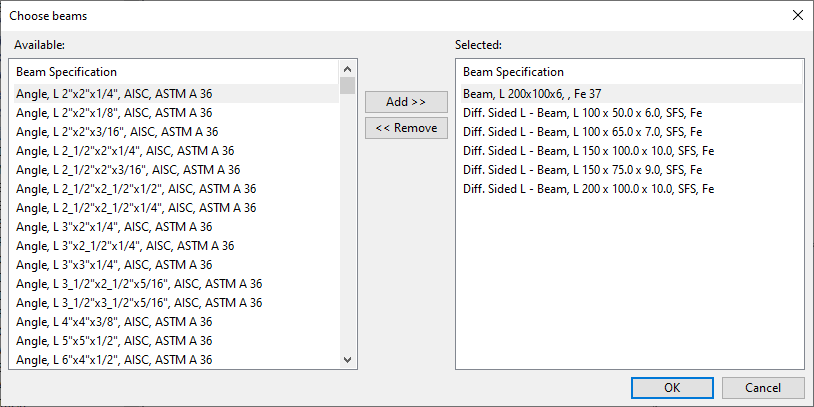
-
The left pane lists the beam sizes that are available in this class, and the right pane lists the ones that are currently selected to the specification.
Use the Add/Remove buttons to specify which sizes to include in the specification, and click OK.
-
-
Make sure all the required beam classes and beam sizes are listed in Edit Beam Specification, and click OK to accept the specification.