Administrating library and project databases
The library and project databases can contain reference data that provides the building blocks from which projects are made. Most of the reference data is managed via the CADMATIC desktop, in Object > Library and Project Databases. The reference data includes:
-
Configuration tables
-
Parts and components
-
Document production setup (sheets etc.)
-
Resources used to customize the CADMATIC environment
Maximum COS object size
In the library and project databases, a single COS object has a maximum size of 2 Gb.
Approving objects for projects
The reference data environment is designed so that most of your data can be stored in the library, and there is no need to make copies in individual projects. Instead, you specify which objects of a certain type are available in a specific project. Of course, it is possible to create these objects in projects, too.
In the library database, navigate to the object type such as 2D Symbols. There, you can select a 2D Symbol to use these commands:
-
Approve for Use in Project to make the 2D Symbol available in the current project.
-
Cancel Approval for Use in Project to make the 2D Symbol unavailable in the current project.
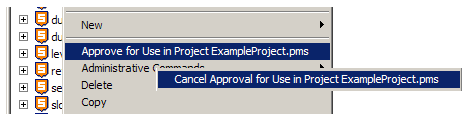
If you now navigate to 2D Symbols in the project database, you can see that the object is displayed there, with a shortcut icon that distinguishes it from those symbols that were created in the project.
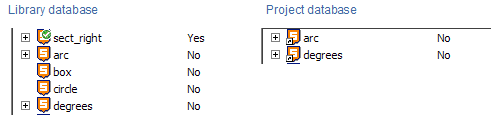
In this example the "sect_right", "arc", and "degrees" symbols are library objects that have been approved for the project.
If you wish an item to no longer be available in the project, use the command Cancel Approval for Use in Project to reverse the action. This simply hides the object when making a selection; if the object was already used in the project, it will continue to work.